1 Click on the settings icon
in the left top corner when you’ve opened the app.
2 Your account
is what you need to choose next.
3 Reset Kik
is the button you click now.
4 Confirm
that you want to reset your account and delete your whole conversation history with it.
5 Kik was reset
and you’ll be logged out automatically.
6 Delete the app
from whatever device you’re using. Your account is deactivated so you’re free to remove it.
✅ Result
Your account and the app are gone.
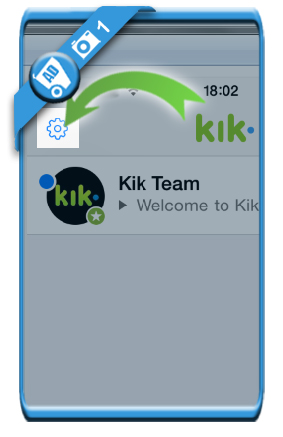
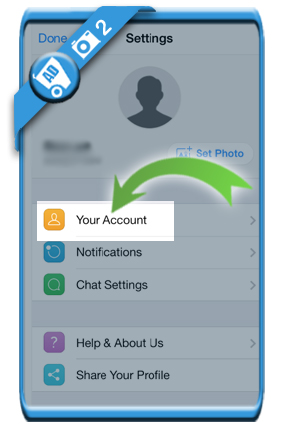
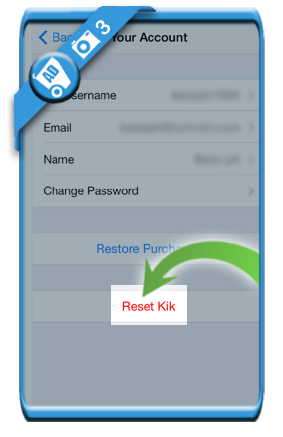
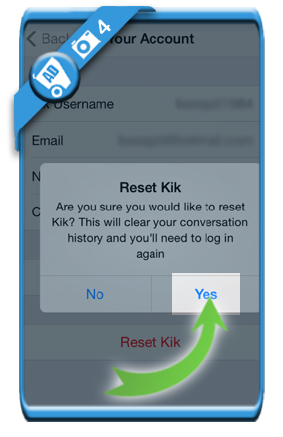
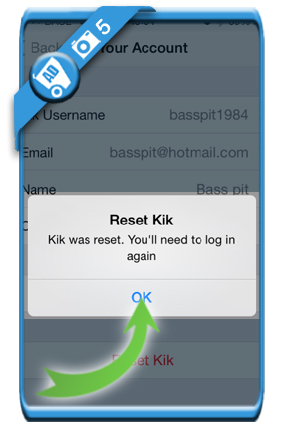
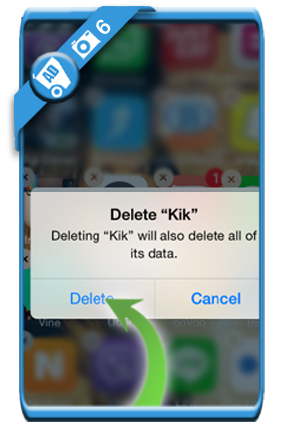
These steps keep the kik account alive in the kik system. You need to go to the deactivation page https://ws.kik.com/deactivate where you enter your email address linked to the kik account. You will receive an email and then you can actually take the account out of the kik system.
Great thank you CT!