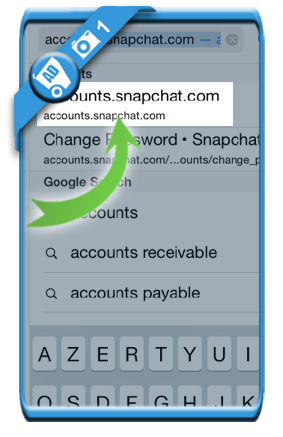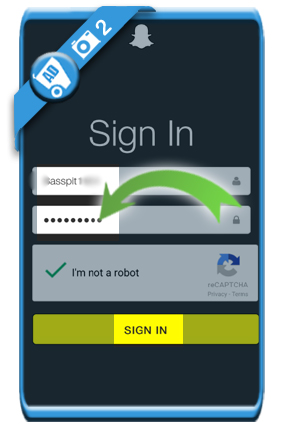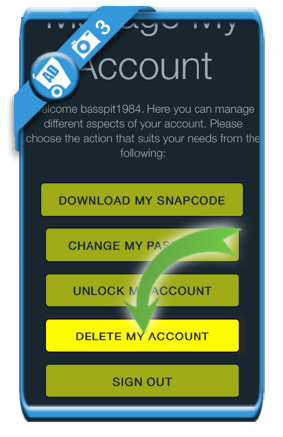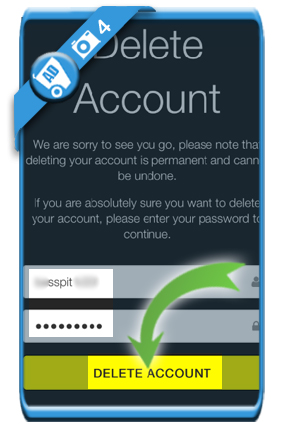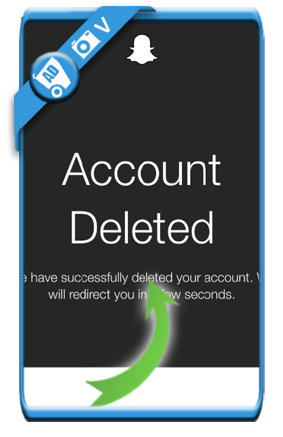1 Go to Snapchat account page
by clicking on the green button below.
[button-green url=”https://accounts.snapchat.com” target=”_blank” position=”left”] Open Snapchat account page > [/button-green]
2 Enter your email and password
and click on Sign in.
3 Delete my account
is the button you will find on the bottom of the screen.
4 Enter your username and password
and click on the Delete account button to confirm the removal.
✅ Result
Your account will be deleted immediately.