If you want to remove your account on Argos, an online shop in the UK that’s specialized in technology & decoration, you’ll see in this manual that you can easily do that by contacting the customer support team.
I’ll show you some pictures below on how I managed to delete my profile using a desktop computer.
1 Go to https://www.argos.co.uk/static/StaticDisplay/includeName/ContactUs.htm?answer=contactus
and you’ll arrive immediately in an email form.
2 Choose as topic: “Anything else > Login and registration” and fill in the contact form:
- Name
- Phone number
- Your question: In this field you need to formulate the removal request. That could be looking like:
Dear customer support of Argos,
I have an account on your website and want to close it. However, I can’t find this option in the Settings of my account.
Can you please close my profile?
My name: (your name)
Email associated with the account:(your email)
Thanks in advance for helping me out.
Kind regards,
(your name)
✅ Result
1 month later (in my case they didn’t react fast, but at least they answered) I received an email from the Argos E-Commerce Customer Service Team. In the email they confirmed that they’ve removed my profile from their systems, but that it might take up to 5 days for these changes to have an effect. So thanks Argos, but I just hope that they’ll respond faster to the request in your case than they did in mine 😉
*Source (& thanks to): argos.co.uk
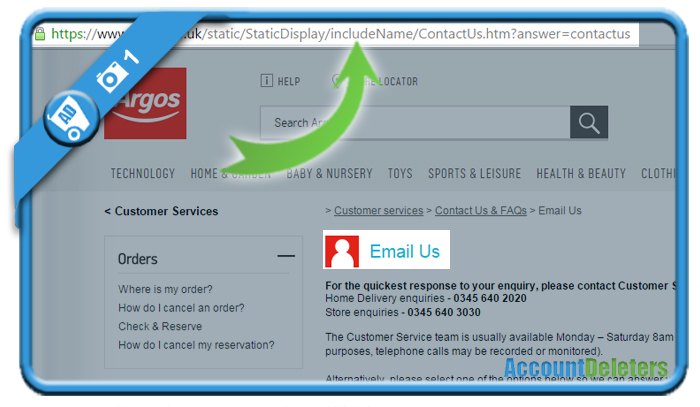
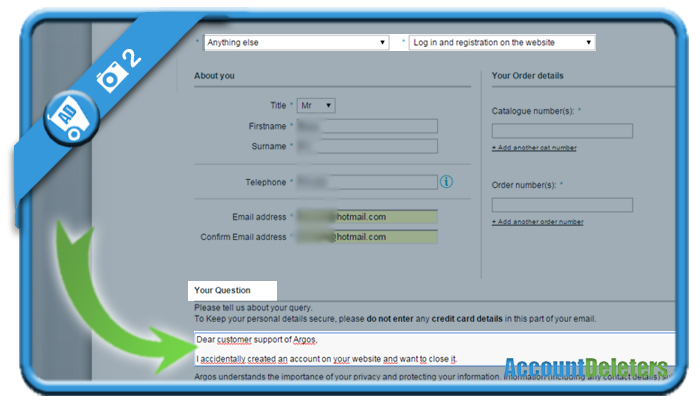
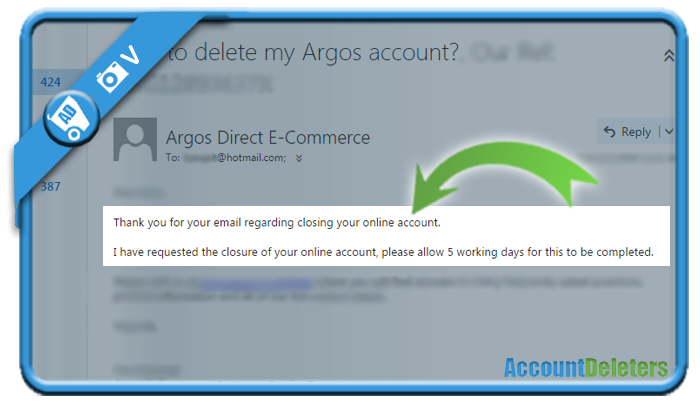
Hi how can i delete my argosacount
Could you please deleted my account with Argos please