Amoory is a very popular dating website, but you can also just meet new friends there. But if you’ve found love in meanwhile, you might consider to close your account. In that case: Don’t look further, because I’m about to explain how you can do that in the Settings of your account.
I’ll show you below with pictures how I managed to remove my profile on a desktop computer:
1 Go to www.amoory.com and log in to your account
2 Click on your name
it’s in the upper right corner of the screen.
3 Click on Settings
4 Search for the Remove button
It’s under Profile deactivation on the bottom of the Settings page.
5 Mark the 4 check boxes
and fill in the reason why you’re leaving the website. Then you can Continue.
✅ Result
An email confirming the removal of your account will be sent by email. Mission accomplished!
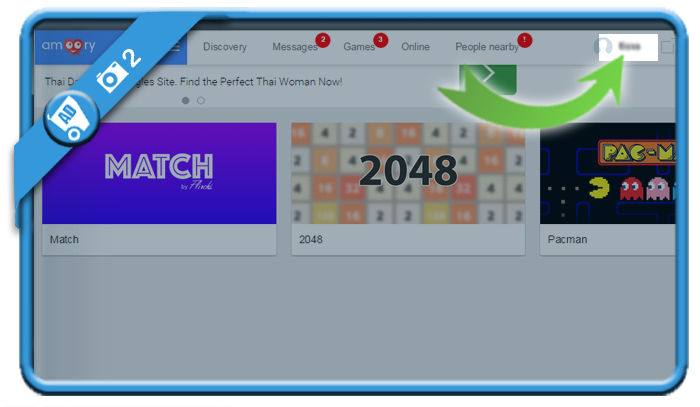

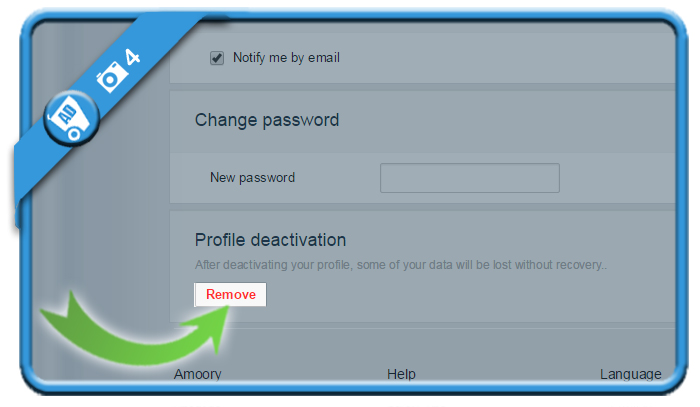
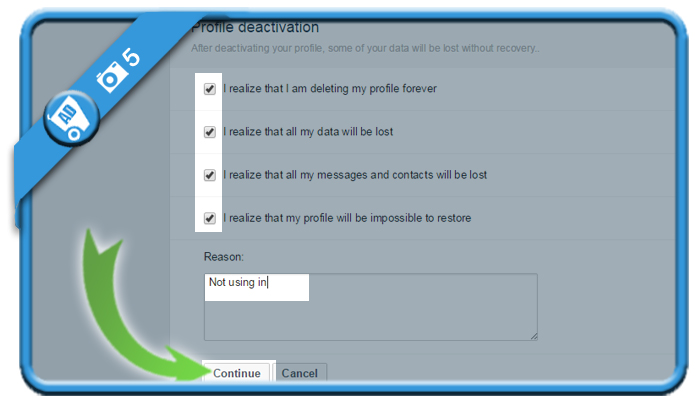
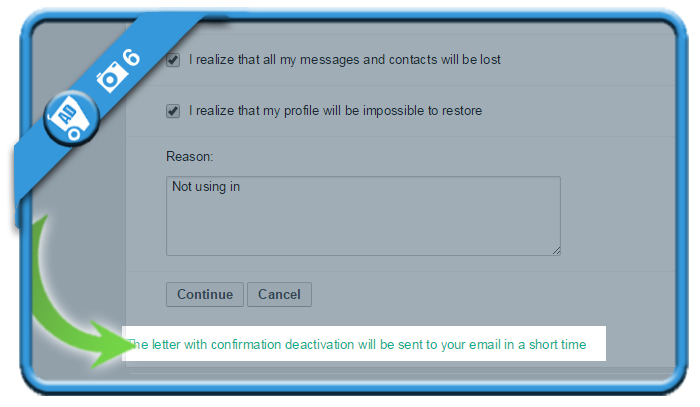
please delete my a/c. and stop sending maasage
Hi Rakes,
No problem, all you need to is follow the steps in the article and your account will be removed.
Very good for viewer
i need to delete my amoory account, i violated user agreement by mistake, now i can’t log on the site or receive emails from other member who wish to date or contact me, i can’t follow your steps because i can’t log into my account to click on my name or account settings, how can i create a new amoory account under a different user id and email ??