Vkontakte is a popular Russian social network platform. But if you want to close your profile on it, you will need to do it in the account settings.
I’ll show you what you need to do to close your profile on a desktop computer:
1 My Settings
is what you need to choose once you’re logged in to your VK account.
2 Delete your profile here
is a small link that you can find on the bottom of the My Settings page.
3 Select a reason why you are leaving
and use the delete profile button.
✅ Congratulations
You will see a confirmation that your account has succesfully been closed.
Source (= screenshots taken from): Vk.com
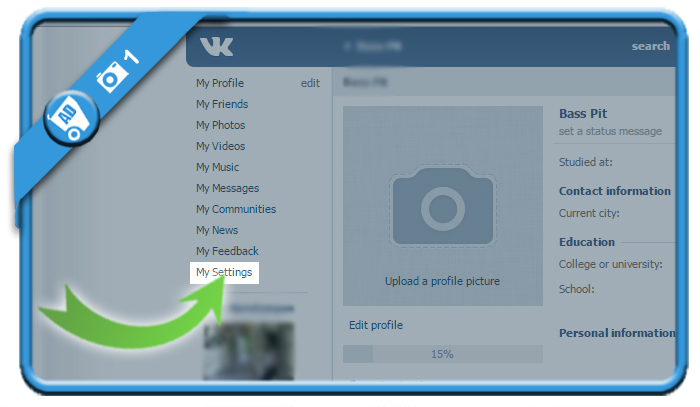

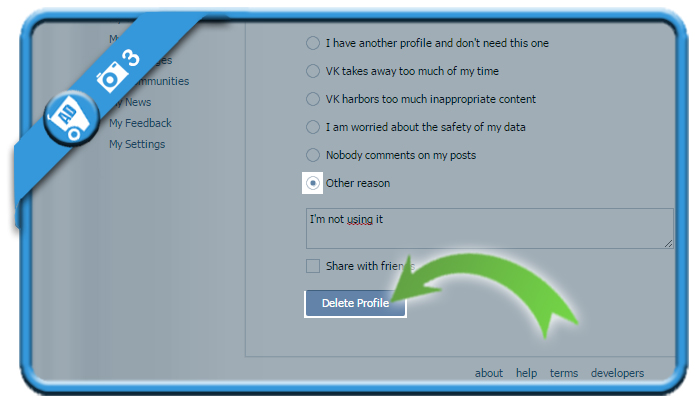
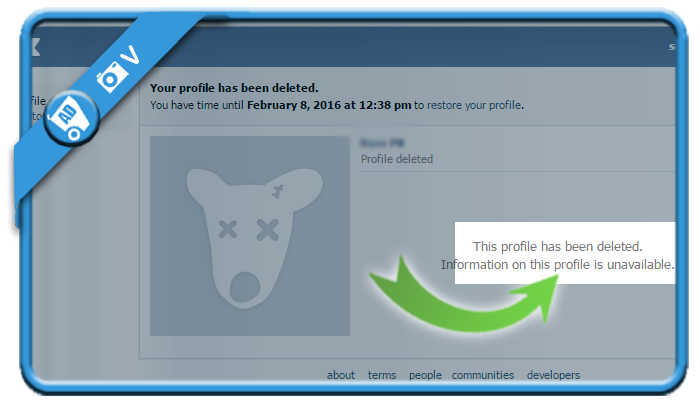
Thank you very much. Please write that how can i delete my ok account
How can i delete my profile that i signed from facebook?
From face book i deleted vk app from app list and all information about it,but when again i wanted to test it i signed from mobile version app of VK i saw my information again
I didn’t sign up just from face book i connected to it i wanna dlete every thing from ghis site
I did this already, but when you get the confirmation that your account has been deleted it asks you to log out. Will this unintentionally restore it?
I signed up with VKontakt a couple of years ago using FB logins. The password has since been changed and from what I remember I didn’t provide the phone number. How can I delete the account as I don’t have access to my email account either. To contact VK support you need to log into your account first…This is really annoying!