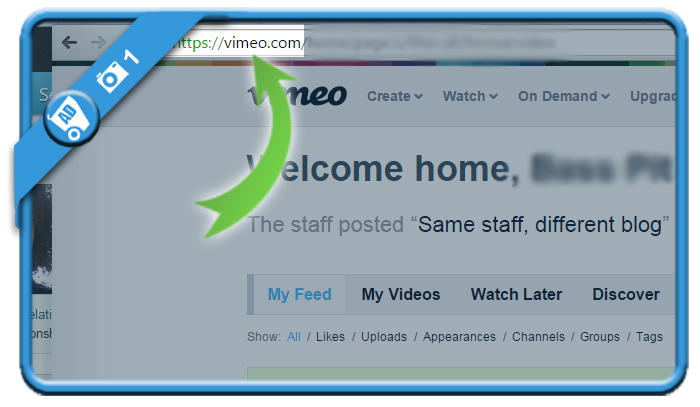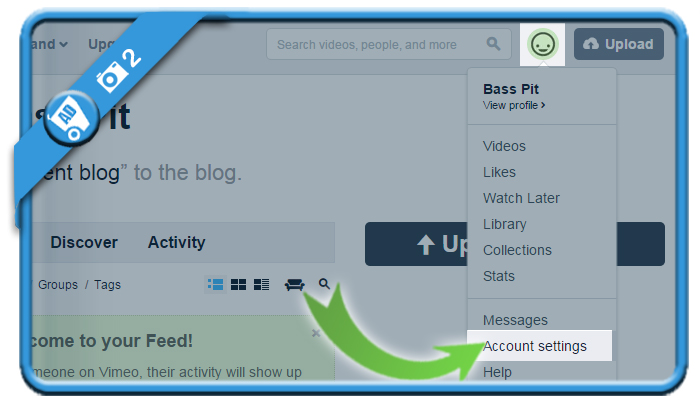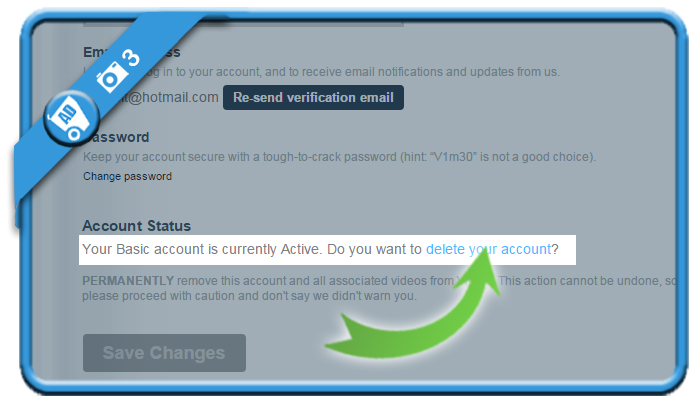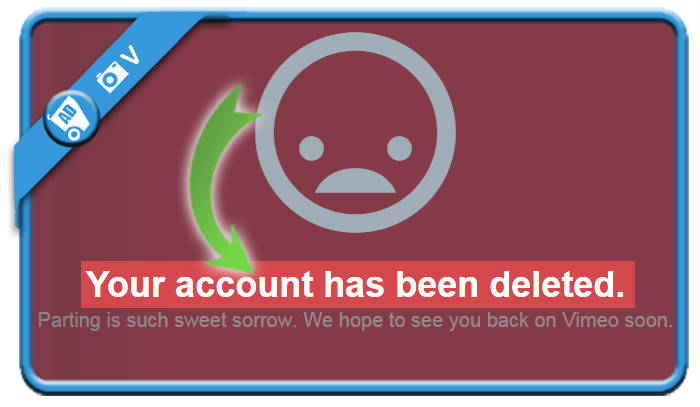Vimeo is a place to upload or watch a video. But if you want to close your profile, you can do that in the account settings.
I’ll show you what you need to do to leave this platform on a desktop computer:
1 Go to Vimeo.com
and log in to your account
2 Choose “Account Settings”
you can find this option after clicking on the circle in the right top corner.
3 Delete your account?
is a small link that you’ll notice in the phrase under Account Status: “Your account is currently active. Do you want to delete your account?”.
4 Enter your password and confirm
But know that once you delete your account, all of your videos, likes, and comments will disappear from the face of the Internet.
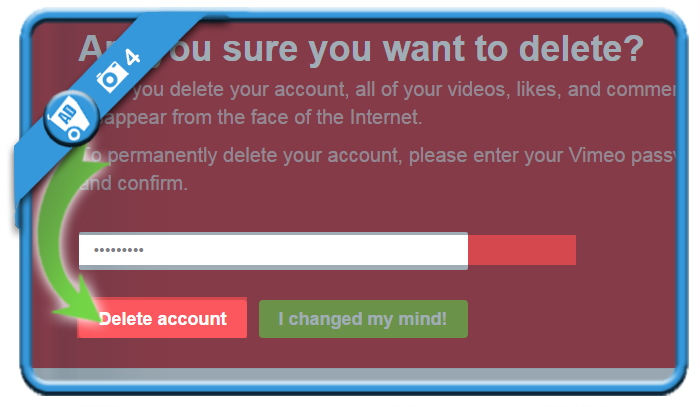
✅ Result
You will see a confirmation that your account has succesfully been closed.
Source (= screenshots taken from): Vimeo.com