1 Open Tango removal form
by clicking on the green button below (or looking for it in the Tango Support Center)
[button-green url=”http://support.tango.me/entries/23534011-How-do-I-delete-my-Tango-account-” target=”_blank” position=”left”] Open Tango removal form > [/button-green]
2 You’ll arrive on a form
that’s called “How do I delete my Tango account”
3 Fill out the form
You’ll be asked for:
- Phone number
- Name
- Country
- Reason to leave Tango
- What you used Tango for
- Gender
- How can Tango improve for you
4 Confirmation
that your account will be deleted in 72 hours.
5 Delete Tango app
directly after you’ve sent the request for removal
6 Restart your device
no matter if it’s an iOs or Android device, you need to restart it right away.
✅ Result
Your account will be deleted in 72 hours from now.
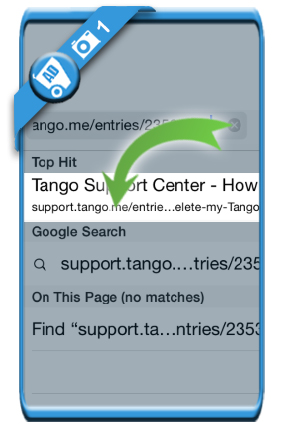
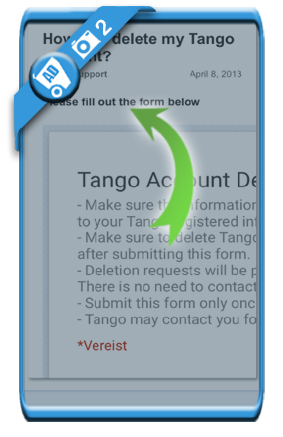
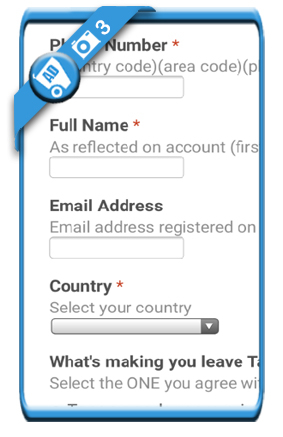

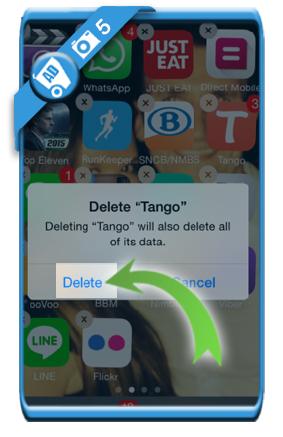
Acount tango
Delete account Tango
I just didn’t want it now