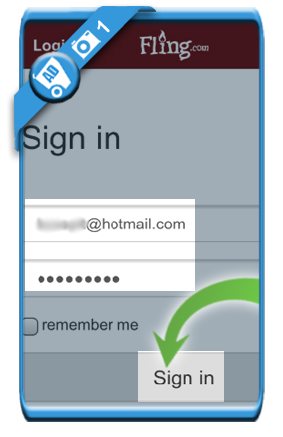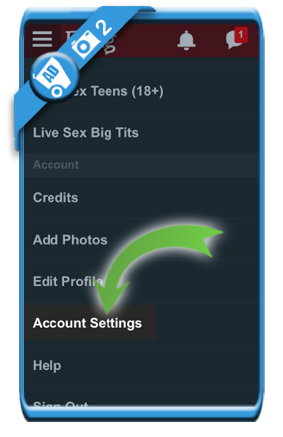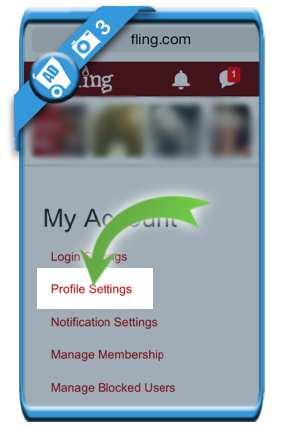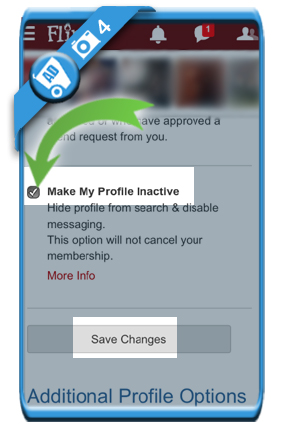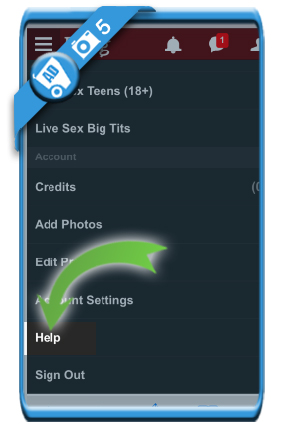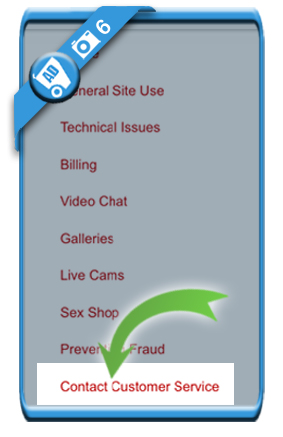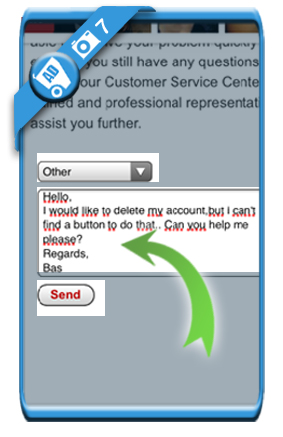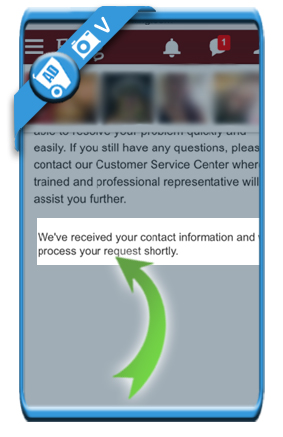Even though we tried, we can assure you now that you can’t remove a Fling account while you’re in the app. You need to follow the steps below to close your account:
Part 1: Deactivate your Fling profile
1 Log in on fling.com
using the green button below. Fill in your email and password.
[button-green url=”http://www.fling.com” target=”_blank” position=”left”] Open Fling login page > [/button-green]
2 Account Settings
is the option you choose after clicking on the menu in the left top corner.
3 Profile Settings
is what you need to choose next.
4 Make my profile inactive
is what you select now to hide and disable your profile. Click on Save changes.
Attention: As mentionned, this doesn’t close your profile. Proceed to step 5 for a complete removal.
Part 2: Remove it permanently
5 Help
While you’re stil logged in, click on Help.
6 Contact Customer Service
is an option you will find at the bottom of the Help page.
7 Ask to remove it
by sending a message to the Customer Service asking them to delete your account permanently (as they’re the only one who’re able to do it)
✅ Result
Your Fling account will be permanently closed after you receive confirmation from the Fling Customer Service (normaly they respond within 24 hours)