If you want to remove your account on Senior People Meet, a online dating community for seniors, you can easily do that in the Settings of your account.
I’ll show you below how I managed to close my profile using a desktop computer:
1 Go to www.seniorpeoplemeet.com
and log in by entering your email address and password on their site.
2 Click on Settings in the upper right corner
and select My account in the menu.
3 Scroll down till you see the link: View account status and click on that one
4 Choose More account status changes
5 Now you can select the Remove my profile >> link
6 Indicate if you’d recommend the website to others
There’s no wrong or right answer here, just give your honest opinion..
7 Tell them why you want to delete your account
and click on Continue.
8 Click on remove my profile and confirm that you are sure
Optionally, you can leave extra comments in the text box.
✅ Result
A message will appear:
Your Profile Has Been Removed
Our mission has been accomplished here.
*Source (& thanks to): SeniorPeopleMeet.com.
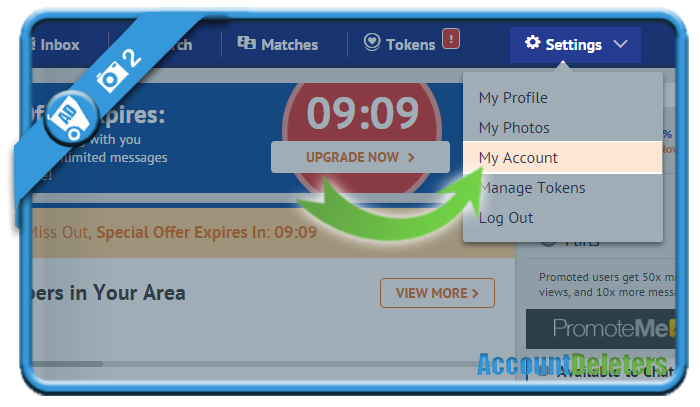
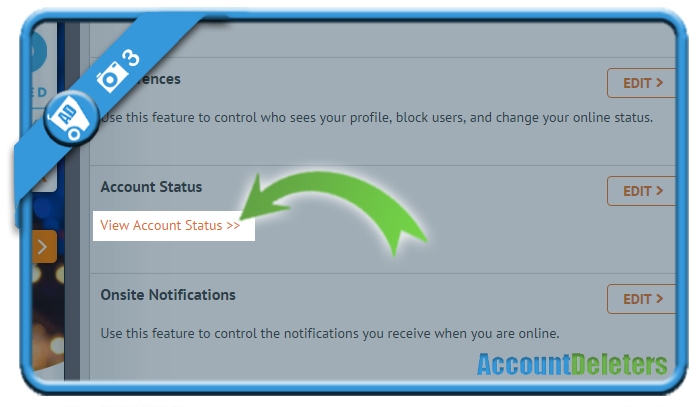
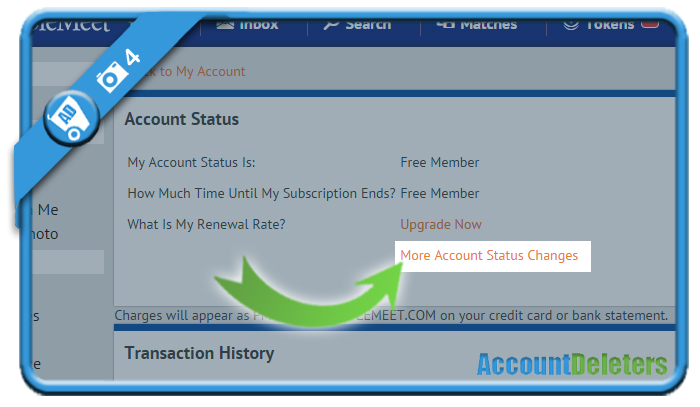
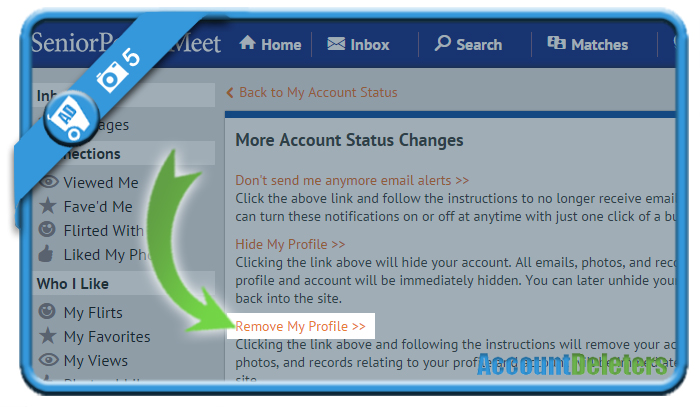
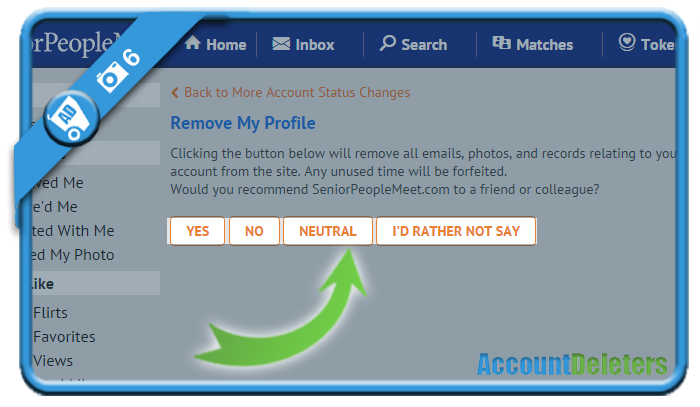
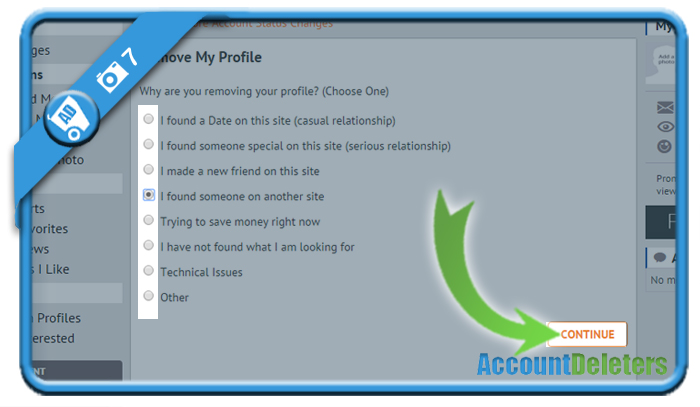
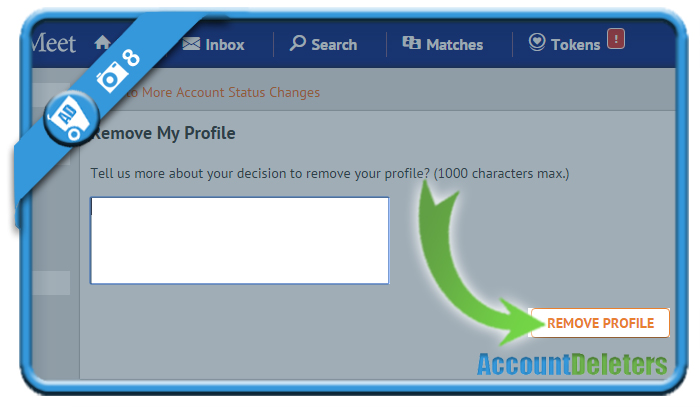
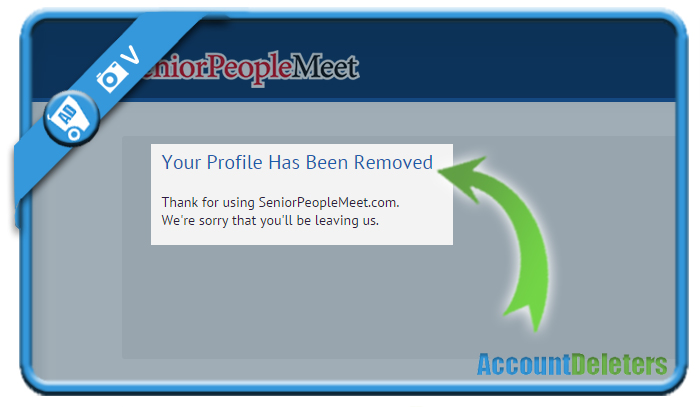
thank, very heipful