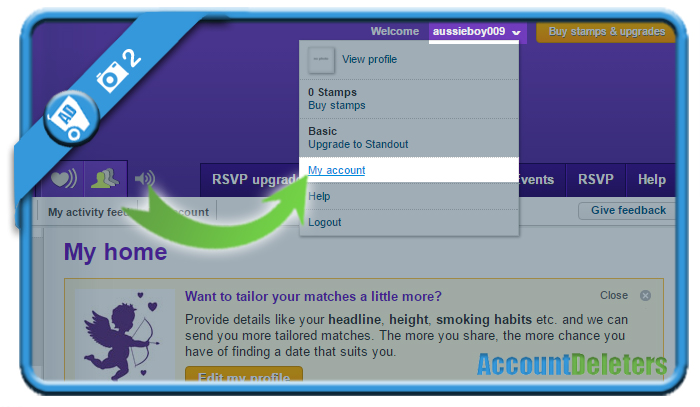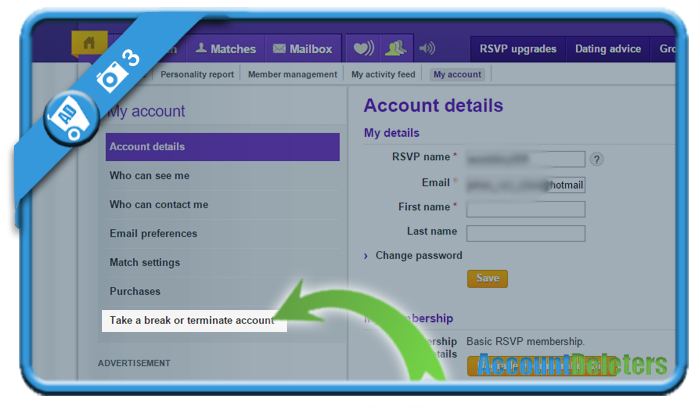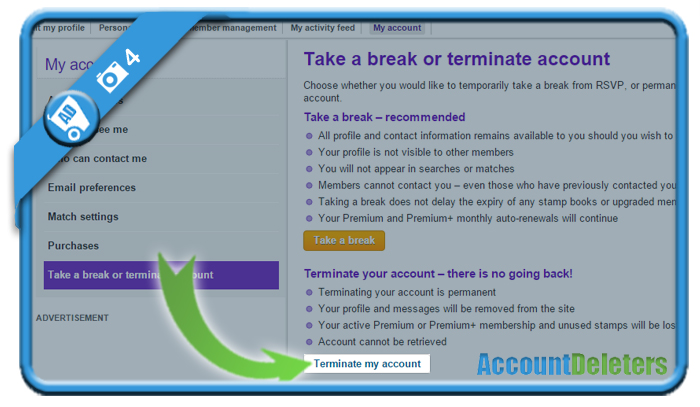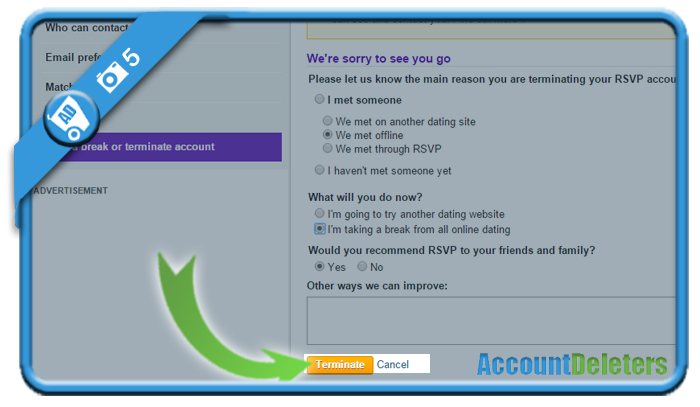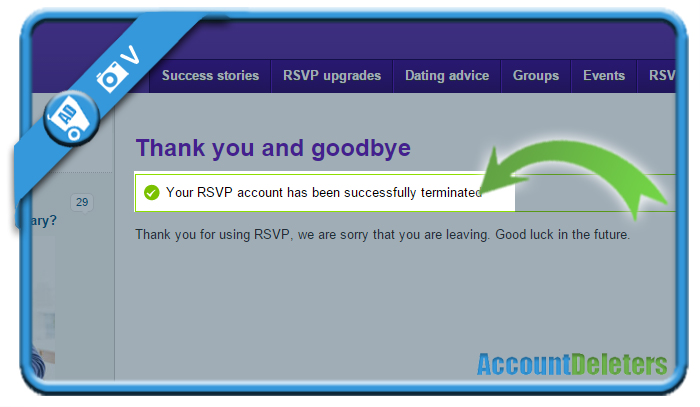If you want to remove your account on RSVP, Australia’s number 1 dating website, you can easily do that in the Settings of your account.
I’ll show you below how I managed to close my profile using a desktop computer:
1 Go to www.rsvp.com.au
and log in by entering your username and password on their site.
2 Navigate to your username in upper right corner > My account
3 Choose in the left menu: Take a break or terminate account
4 I choose option 2: Terminate account
as I want to permanently delete my profile in this example.
5 Let them know why you’re closing your account
✅ Result
Your account has been deactivated and closed. You can still re-activate it later if you want to, but as long as you don’t do that, it stays deleted.
*Source (& thanks to): rsvp.com.au