Pokerstars has in my personal opinion the best poker app in the world. But when you’re done playing poker, you might be considering to close your account. In that case: Don’t look further, because I’m about to explain how you can do that with a request to the customer support team.
I’ll show you below with pictures how I managed to remove my profile on a desktop computer:
1 Open your email account and compose a new email
To: support@pokerstars.com
Subject: Deletion of my Pokerstars account
Message: Dear customer service of Pokerstars,
✅ Result
What an incredible customer service team they have! 3 minutes after my request, I received an email: “At your request, we have closed your account.”
I also learned in this e-mail here that there’s a second way to close your profile: “simply not using your account is equivalent to closing it, as the system will recognize it is inactive after a six month period.”
So it’s up to you to choose one of these 2 methods to remove your profile.
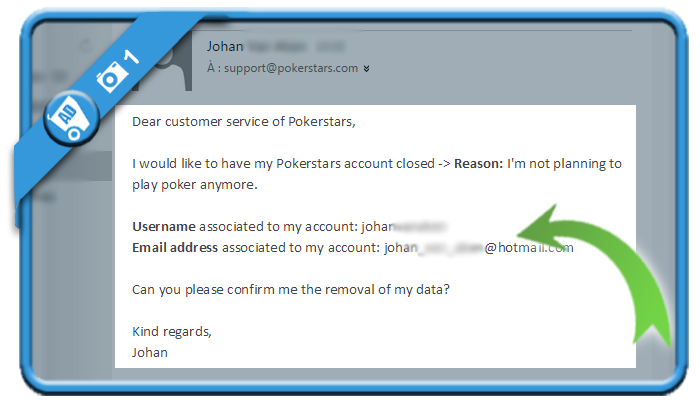
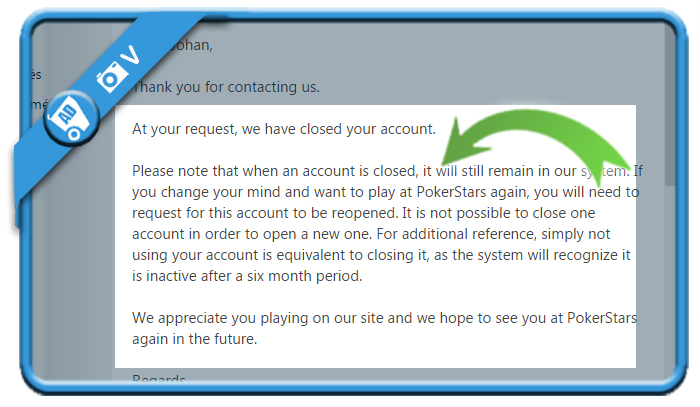
Close