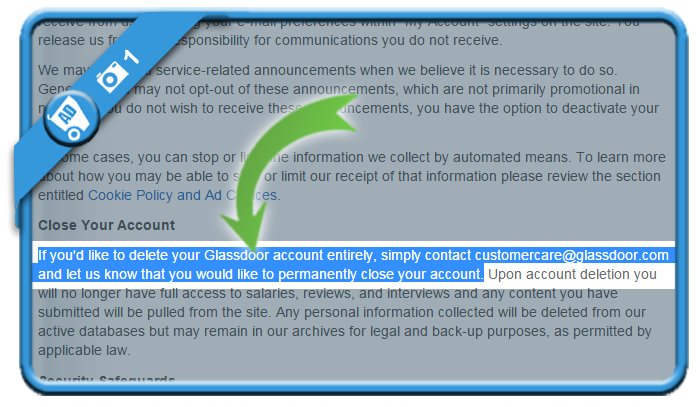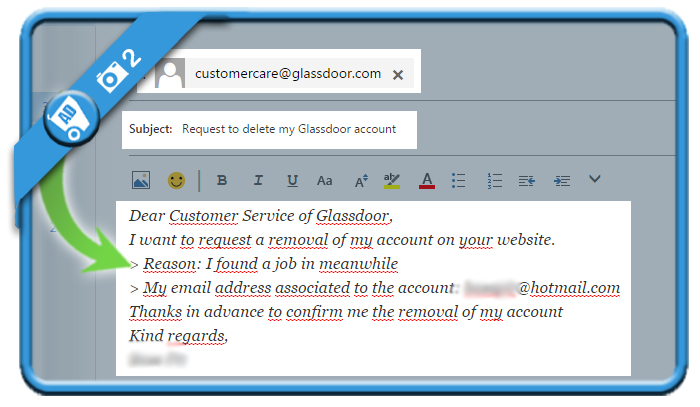Glassdoor helps you find a job and company you love. But when you’ve found the job you were looking for, you might be considering to close your account. In that case: Don’t look further, because I’m about to explain how you can do that with a request to the customer care.
I’ll show you below with pictures how I managed to remove my profile on a desktop computer:
1 Note down this email address: customercare@glassdoor.com
I found it in their privacy policy where they say: “If you’d like to delete your Glassdoor account entirely, simply contact customercare@glassdoor.com and let us know that you would like to permanently close your account.” So that’s what we’re going to do.
2 Go to your email account and compose a new email
To: customercare@glassdoor.com
Subject: Request to delete my Glassdoor account
Message:
Dear Customer Service of Glassdoor,
I want to request a removal of my account on your website.
> Reason: I found a job in meanwhile
> My email address associated to the account: [Your email]
Thanks in advance to confirm me the removal of my account
Kind regards,
[Your name]
✅ Result
Congratulations, one day later you’ll receive an email from their Customer Service with a written confirmation that your account has been removed.
Source screenshots (and thanks to): glassdoor.com