POF was for a long time the biggest dating website in the world (and is still one of the biggest). But if you can think of a reason to remove your account, we’re here to help you close your profile on a desktop computer:
Note: You must have your account more than 24 hours to be able to delete it. If that’s not the case, you need to wait first.
1 Open the POF removal page
while you’re logged in your POF account, type the URL that you see in the demo below: http://www.pof.com/deleteaccount.aspx. It’s the only way to start the cancellation process of your account.
[button-green url=”http://www.pof.com/deleteaccount.aspx” target=”_blank” position=”left”] Open POF removal page > [/button-green]
2 To delete your account click here
is the link you will find at the bottom of that removal page.
3 Quit / give up / delete account
is the button at the bottom of the page you need now.
Note: there’s a tricky part here. To make the quit button work correctly, you need to fill in 5 fields:
– your username
– your password
– Reason for removal
– How many POF dates you’ve had
– If you would recommend POF to others
✅ Result
Congratulations, your Plenty Of Fish account has now been closed.

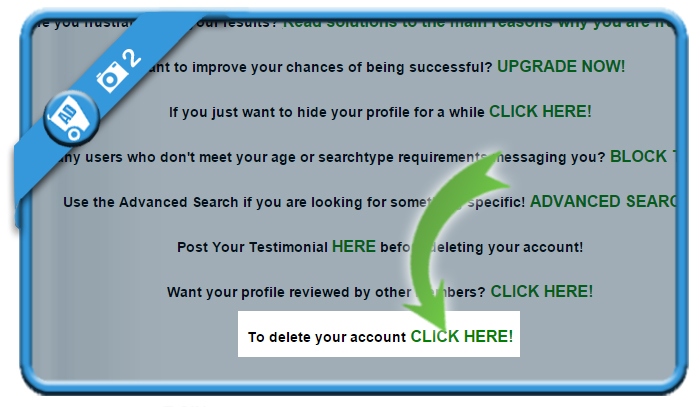
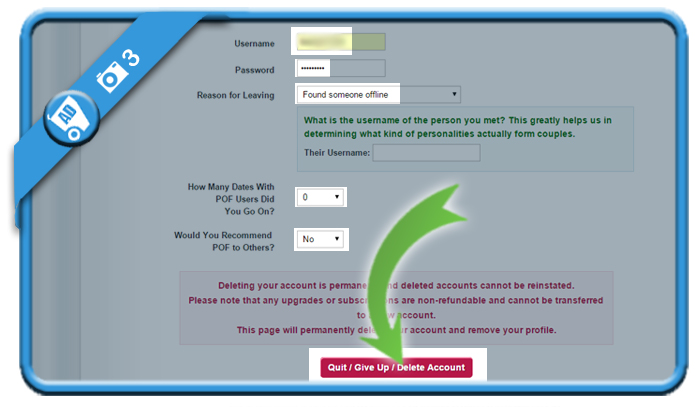
I would like to stop my account I cannot do it as I forgot my pass word
Hello Keith,
You can reset your POF password on this page: http://www.pof.com/getpassword.aspx. Once you’ve done that, you can close your profile.
Hi
I’m not getting the 3rd page you show when deleting a POF profile so I can’t get rid of the thing! This has been frustrating me for more than 2 weeks now. Have others noted the same problem?
Regards,
Louise
Hey there I’d like to know what happens if I deleted my POF account and people i messaged how they see me? Am I still there in their inbox or those are deleted with my account as well? Thanks for the help
Thank you for helping me cancel POF