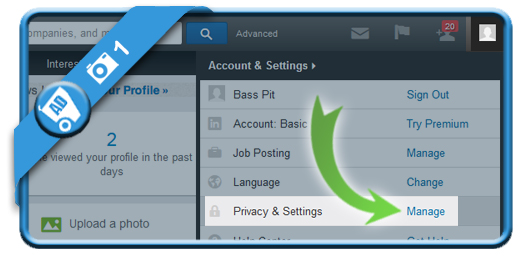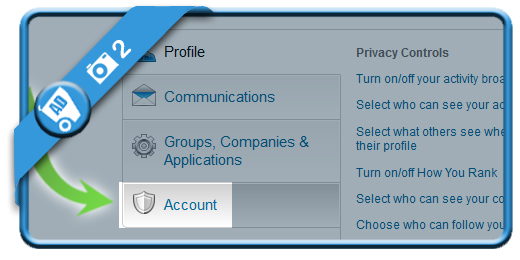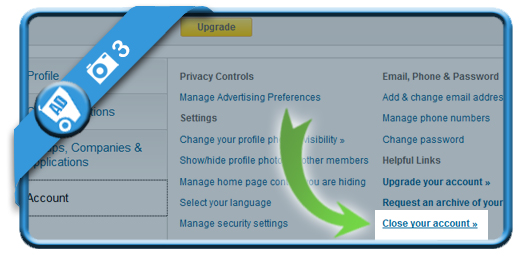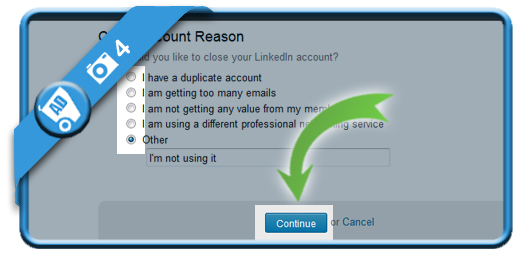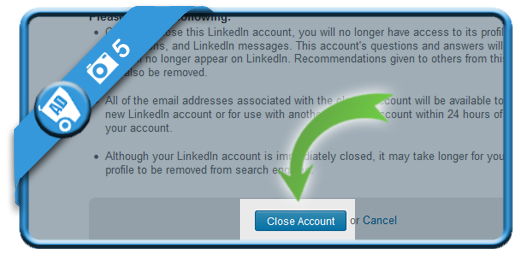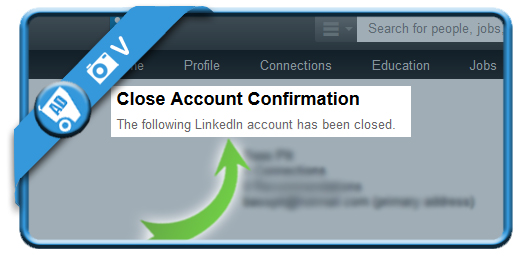If you want to permanently delete your Hotmail account in a fast way, you came to the right place.
We explain in easy steps and with pictures how to remove your profile:
1 Privacy & Settings
Sign in to your Linkedin by clicking on the green button below and click on your picture in the right corner. Then select Privacy & Settings.
[button-green url=”https://www.linkedin.com” position=”left”] Open Linkedin > [/button-green]
2 Account
Select Account in the left menu.
3 Close your account
When you’re in Account, you will notice a Close your account link at the right side.
4 Reason
Indicate a reason why you would like to remove your profile and choose Continue.
5 Close account
By confirming this last step, your Linkedin account will be gone for good, so consider it well before you click on it.
✅ Result
Immediately after you clicked in step 5, your profile will be removed.