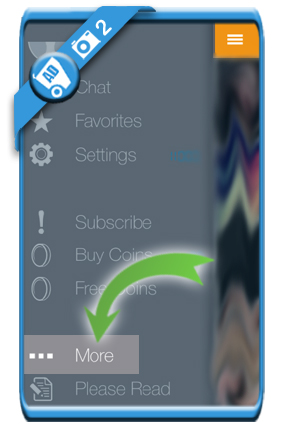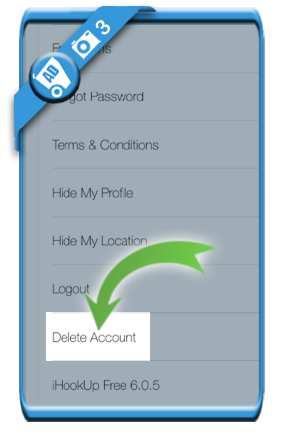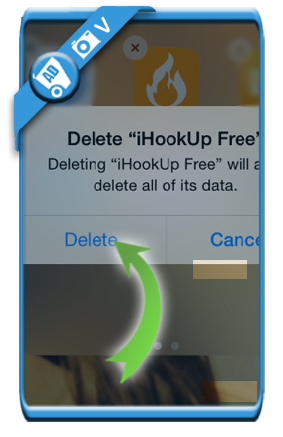iHookup is social app that you use to meet up with new people or hookup with friends. But when you’re done using it, you might be considering to close your account. In that case: Don’t look further, because I’m about to explain how you can do that in the Settings of your profile.
I’ll show you below with pictures how I managed to remove my profile using the iPhone app (but steps remain the same for the Android app):
1 Open the iHookup app
2 Tap on the menu, scroll down and choose ‘- – – More’
3 Scroll down to the bottom, where you’ll see ‘Delete account >’
4 Now there are 2 forms you can use to remove your profile:
1 – if you’re connected with your Facebook profile, use the first one and by logging in and clicking on the Delete Account button
2 – if you didn’t sign up trough Facebook, you need to fill in your e-mail address/username and password and click on Delete Account
✅ Result
You have now deleted your iHookup account. You’re now free to remove the app from your iOs or Android device (as you would do with any other app).
Source screenshots (& thanks to): iHookup app for iOs