If you want to permanently delete your GroupMe account in a fast way, you came to the right place.
We explain in baby steps guided by pictures how to remove your profile:
1 Be aware first
of the fact that there’s no button integrated in the GroupMe app to just delete your account. You can look for yourself, but all you’ll do is loose your time, just like we did.
What can you do then to remove your profile? While we were looking at the official GroupMe Twitter account, we noticed that they say that the only way is to ask their customer service team by emailing to: support@groupme.com
2 Write the email
Write a message like:
Dear customer service of GroupMe,
My email address on Groupme: accountdeleters@outlook.com
and send it to: support@groupme.com
3 Remove app after confirmation
Once you’ve received a confirmation mail from the GroupMe support team that your account has been closed, you can remove the app from your device.
✅ Result
Your GroupMe profile is removed and so is the app. Congratulations, you’re done!
Source (& thanks to): Twitter account page of Groupme
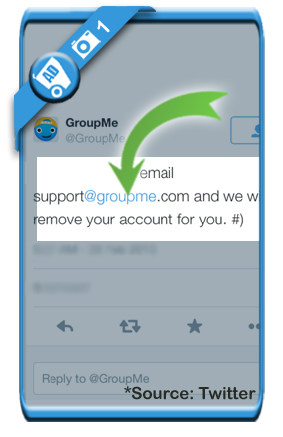
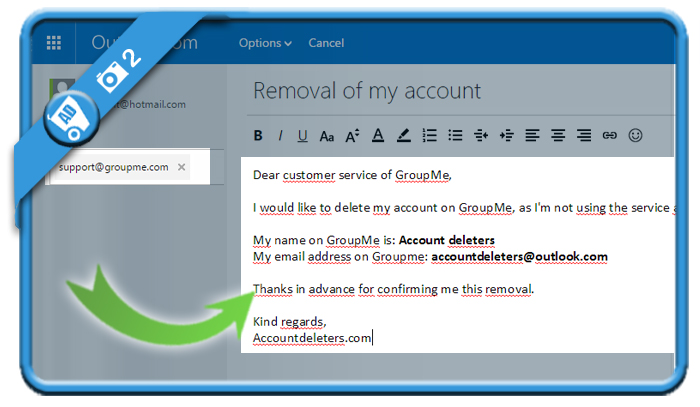
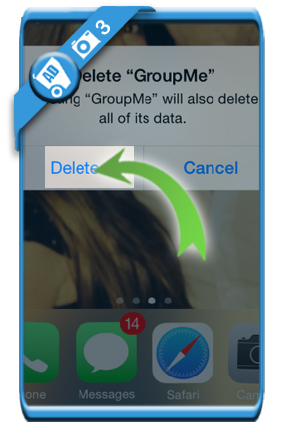
Yes but people cam still find and message tou through the app…
“We can delete your account, but if you’re ever added to a group again you’ll begin to receive messages.”
How is this helping me stop receiving messages if they are allowing people to add me to a group?