Didn’t the Foursquare app seem useful or are you looking for more privacy? Whatever the reason may be that you want to close your Swarm profile, here’s how to do it:
1 foursquare.com/settings
is the url you need to navigate to (or use the green button below).
[button-green url=”http://www.foursquare.com/settings” target=”_blank” position=”left”] Open Foursquare Settings > [/button-green]
2 Log in
by entering your email/username and password.
3 Privacy settings
is the option you need now (it’s on the right side right after the login).
4 Delete your account
is small, blue link that you’ll notice when you look for it. It’s hidden somewhere in the middle of the long text.
5 Indicate a reason
why you want to remove your Foursquare account and use the Delete account button.
6 Enter your password again
to prove your identity.
7 The final step: OK
and confirm that you are sure want to close your account.
✅ Result
Your account will be closed immediately.
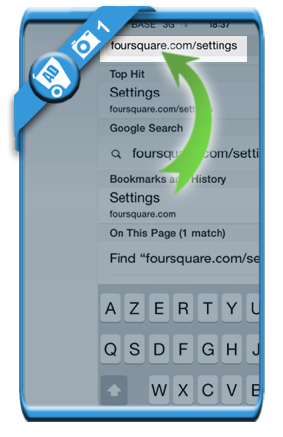
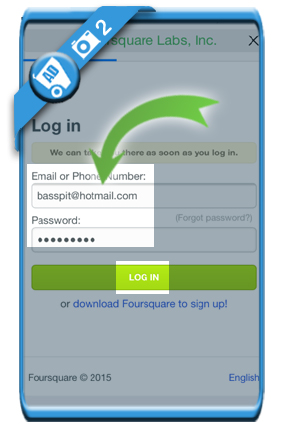

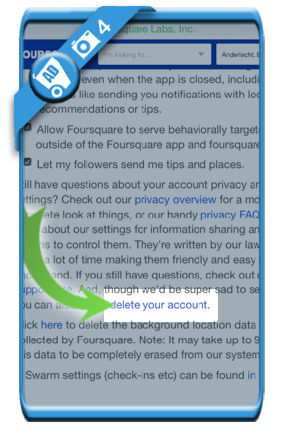
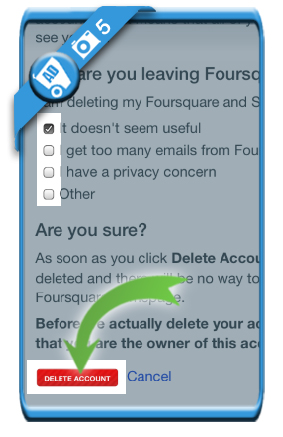
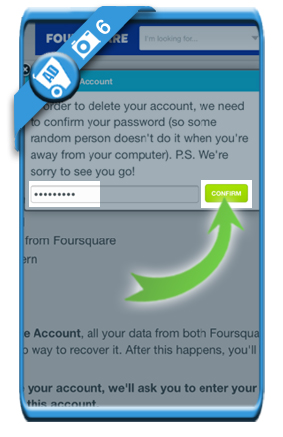
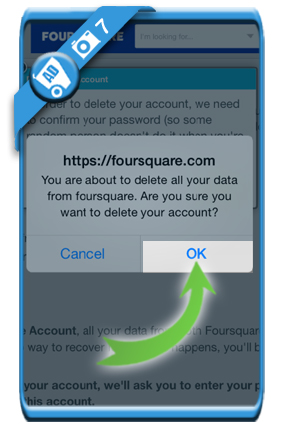
remove my foursquare account
Please delete my account