If you want to remove your Flirt.com dating account, you can easily do that in the Settings of your account.
I’ll show you below how I managed to close my profile using a desktop computer:
1 Go to www.flirt.com
and log in by entering your email address and password on their site.
2 Select My settings
in the top right corner.
3 Scroll down to the bottom
Where you will see a Remove account link.
4 Follow the 4 steps in the removal procedure
- Screen 1: Enter your password
- Screen 2: Select the option > Remove my profile, contacts, and personal information completely + Continue
- Screen 3: Choose a reason for deletion (e.g. I have found someone elsewhere)
- Screen 4: Confirm that you’re sure that you want to close the profile
- Screen 5: Enter your email address (= screenshot below) because they’ll send you the cancellation code on that address.
✅ Result
A cancellation code has been sent to you. You’ll receive it approximately 1 hour later by e-mail. When you’ve received it, all you need to do now is restart the procedure from step 1 and fill in the cancellation code in step 4. After that, your account is gone.
*Source (& thanks to): Flirt.com
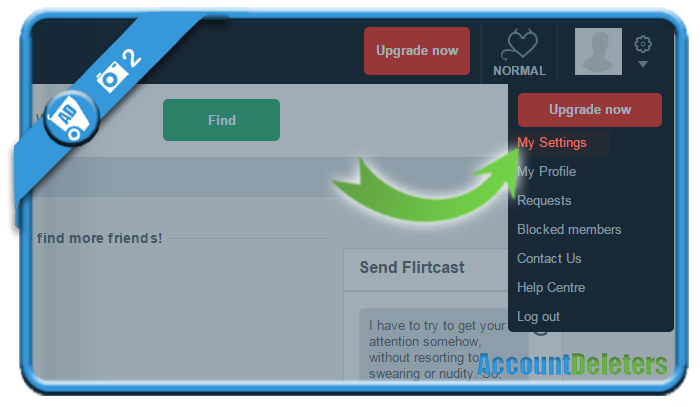

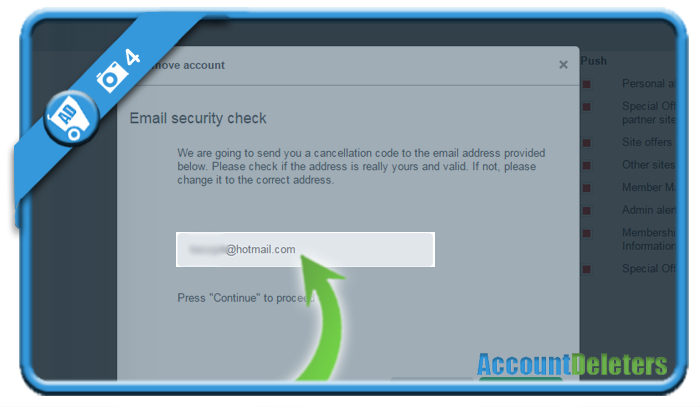
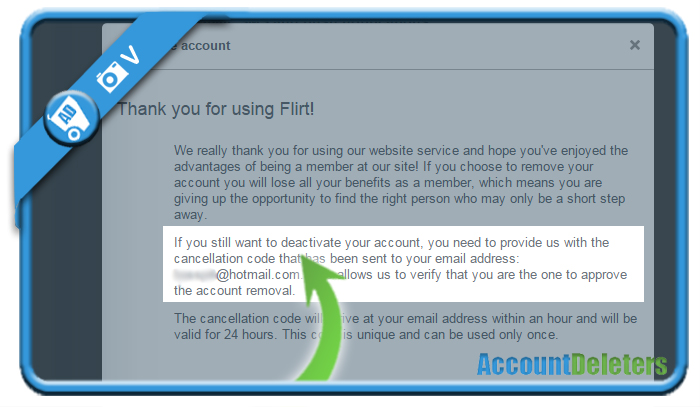
I can’t get my account removed.
“To cancel your repeat billing, go to your account settings, choose ‘Billing history’ option and complete the repeat billing cancellation procedure.”
Hi Erik,
I don’t know your member status, but in that case I assume that you’re a paid member and not a free member and need to cancel your billing first…
How can I cancel my billing? They ask for the cancellation code. But I do not know it.
HOW TO REMOVE UNWANTED FLIRT.COM FROM MY PC