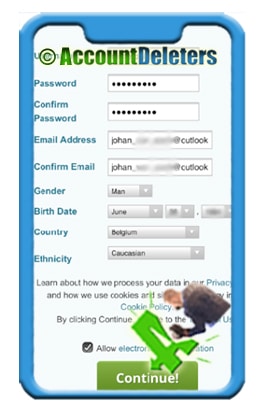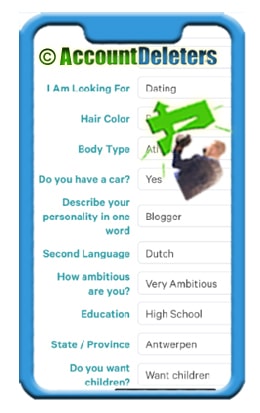POF or Plenty Of Fish is a very popular app in the dating scene. Do you want to try it out and register a new account for yourself? Then follow the steps below to sign up.
I will show you step by step how you can create a POF dating account using the iOs monile app on an iPhone X, but the steps remain the same for any other device:
1 Download and open the POF app from the App store (iOs) or Google play store (Android)
2 Hit the button Sign up now!
3 Enter your personal details and hit continue
There are a few things you must enter to create an account:
- Username
- Password
- Email address
- Gender
- Birth date
- Country
- Ethnicity
4 Complete the questionnaire and hit Create my profile
You will see now a questionnaire of 36(!) questions. So you will need to tell more about where you live, how you look , your education and what kind of person you’re looking for.
5 Choose if you want to enable location
That way the app can find matches that are close to you
6 Optional: Upload an image
Or select show me my matches if you don’t want to upload a picture.
✅ Congratulations!
You have now created your own POF dating account and can start to look for your ideal match. Even if you don’t find a match immediately, don’t worry: There’s still plenty of fish in the sea 😉