On ComiXology you can read thousands of comics. But if you’re done reading, you might be considering to close your account. In that case: I can tell you that all it takes, is a message to their customer support team.
I’ll show you below steps I took to remove myself from their network (and their answer to it):
1 Go to https://www.comixology.com/contact-us
2 Fill in the form
Next to your name and email address, you must also request the removal in the message field:
Dear customer support of Comixology,
I want to delete my Comixology account.
Can you do that for me please?
Username: [fill in]
Email associated to the account: [fill in]
Kind regards,
[Your name]
✅ Result
Already 10 minutes later (on a sunday!) I received an email that it has been done. I tried to login and indeed: I couldn’t login anymore so my account has been removed permanently, just as I requested.
Source (& thanks to): comixology.com

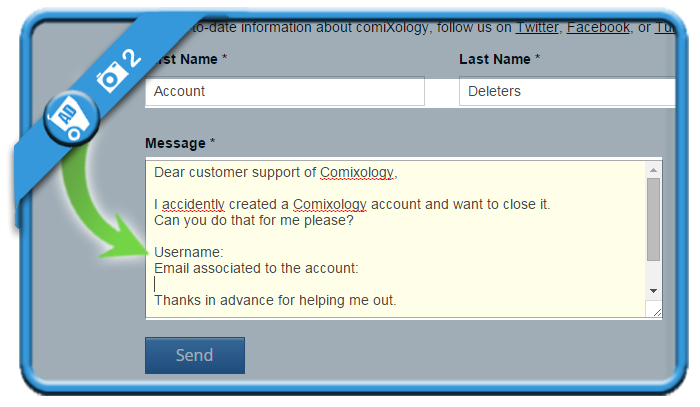
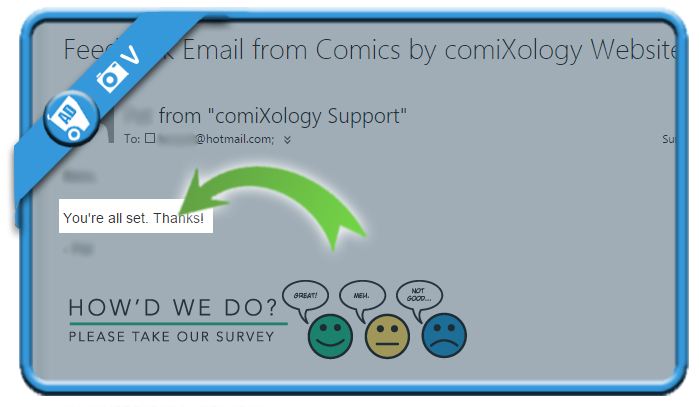
Hey, thanks! In the process of deleting my Comixology account (hopefully).