eToro is the world’s largest social trading and investment network. But if you’re done investing, you might be considering to close your account. In that case: I can tell you that all it takes, is a message to their customer support team.
I’ll show you below what I did to remove my profile (with screenshots from a desktop computer):
1 Close all your positions and empty your balance
Don’t forget to do this first, otherwise they can’t delete your account.
2 Go to https://www.etoro.com/support/ and select ‘Existing user’ => Login
3 Fill in the form
Type of Query: My documentation, profile and other account
I would like to: Close my account
Why do you want to close your account: Select a reason
Description: Ask them to close your account and mention the email address that’s associated to the account
✅ Result
An half hour later I received an answer from the eToro Customer Service Team, confirming that my profile has been deleted.
They also warn for the fact that it’s still possible to login and you need to make the account Private yourself => You can change this in the eToro Openbook privacy settings.
Source (& thanks to): etoro.com
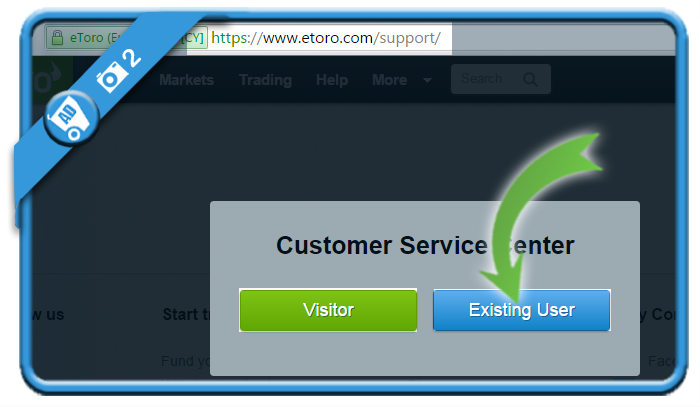
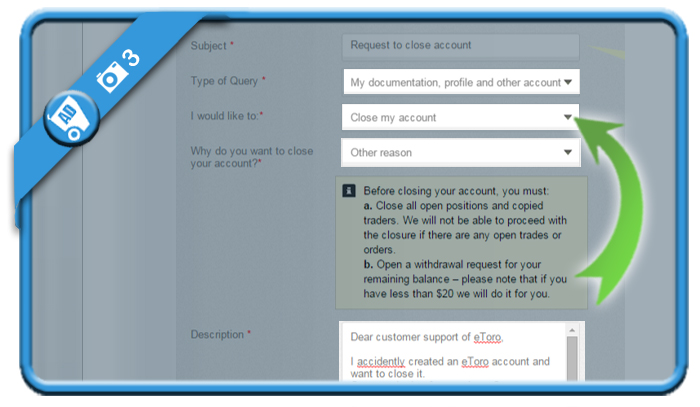
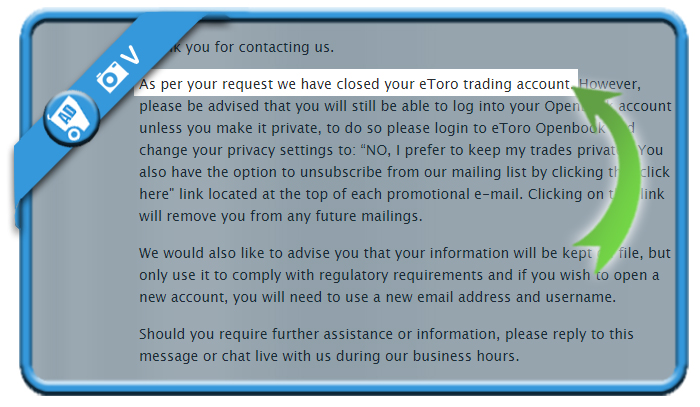
thank U vety match
hello , Thank you for helping us
if you need someone in your company i can work with you from my office
Thanks for make this post. It’s really help me.