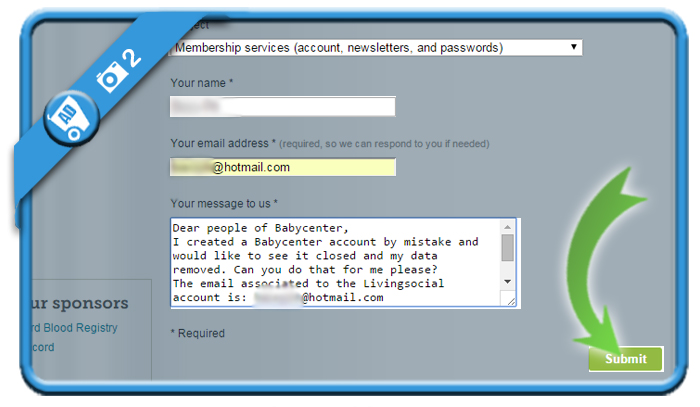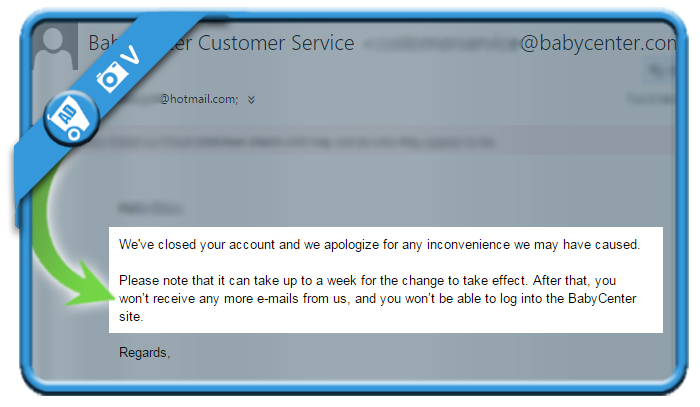BabyCenter provides advice and support on parenting and pregnancy. But when your children become adults, you might be considering to close your account. In that case: Don’t worry, because I can tell you that all it takes, is a small message to the Customer Service team.
I’ll show you below the 2 steps I’ve taken to remove myself from their site (and they figured out to work):
1 Go to www.babycenter.com/help-contactus#email
2 Submit a message to them from the contact page
Subject: Membership services (account, newsletters and passwords)
Name and email: [Fill in]
Your message to us:
Dear people of Babycenter,
I created a Babycenter account by mistake and would like to see it closed and my data removed. Can you do that for me please?
The email associated to the Livingsocial account is: [My email address]
Thanks in advance for confirming the removal
Kind regards,
[My name]
✅ Result
In my case, I received an answer 1 day later, confirming me that my account has been closed, but that it can take up to a week for the change to take effect. After that, you won’t receive any more e-mails from them and you won’t be able to log into the BabyCenter site.
Source (& thanks to): babycenter.com