On YouNow you can watch and broadcast videos. But maybe you’re not using it anymore and you want to close your account? In that case: you came to the right place because I’m about to explain how you can do that in the Settings of your account.
I’ll show you below with pictures how I managed to remove my profile on a desktop computer:
1 Go to younow.com and login to your account
2 Click on Settings
you can find it in the right top corner.
3 Select the Privacy tab
4 Look for the Terminate account button
5 Confirm that you want to remove the account
✅ Result
Congratulations, your profile has been closed and you’ll be logged out automatically right after it.
Source (and thanks to): younow.com
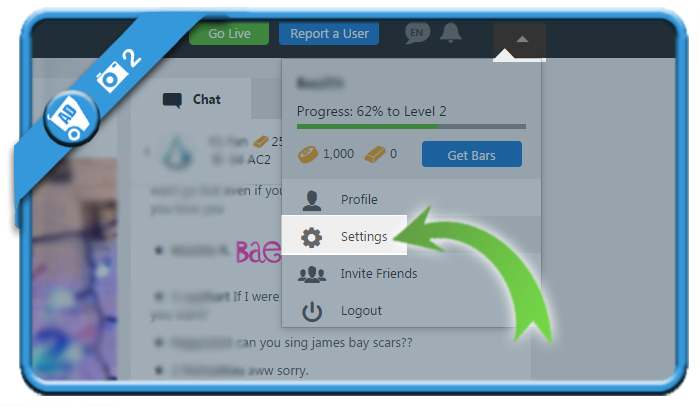
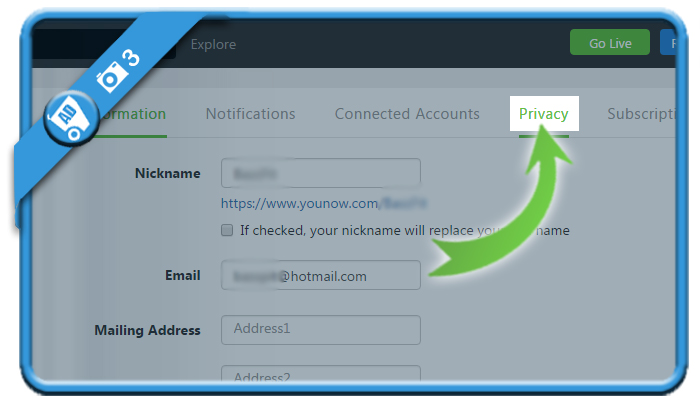
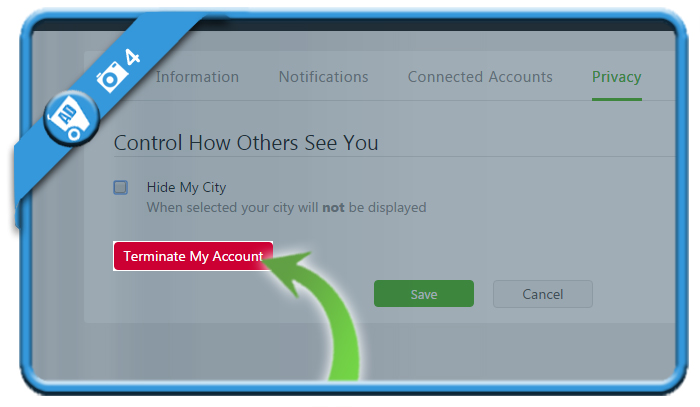
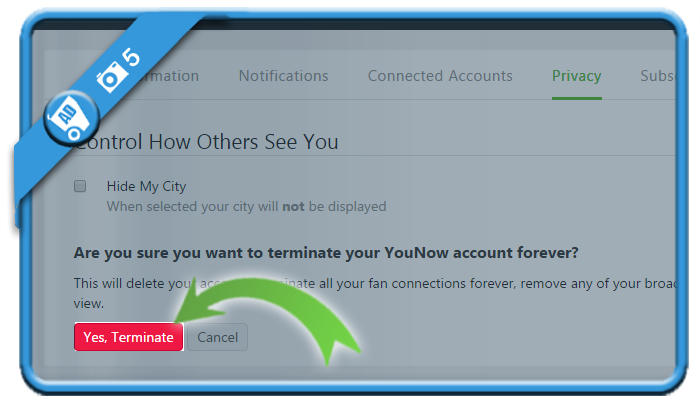
Is there a way you can delete your younow account on your phone
Hello Nyla,
I only tested it on a desktop computer, you can try to login using the mobile browser of your mobile phone but I can’t guarantee you will see the terminate account button there.
My Younow account is suspended how am I doing for delete him ?
Pls help me :/