If you want to close a Polyvore account, the solution is hard to find.
The reason: You’ll need a special hidden removal page to do it. We will show you below how we deleted our Polyvore account on a desktop computer:
1 Open polyvore.com/cgi/account.delete
2 Login
using your associated email address and password.
3 Click on Delete
after entering the captcha and the reason why you’re leaving (e.g. I’m not using the account).
✅ Congratulations
Your account has been deleted and you’ll see a confirmation of it.
Source screenshots (& thanks to): Polyvore.com


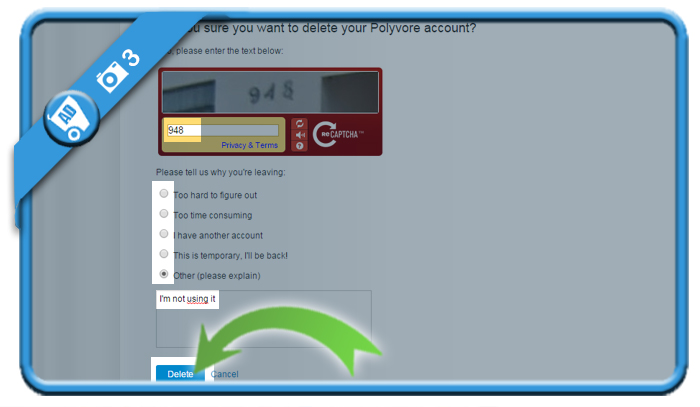
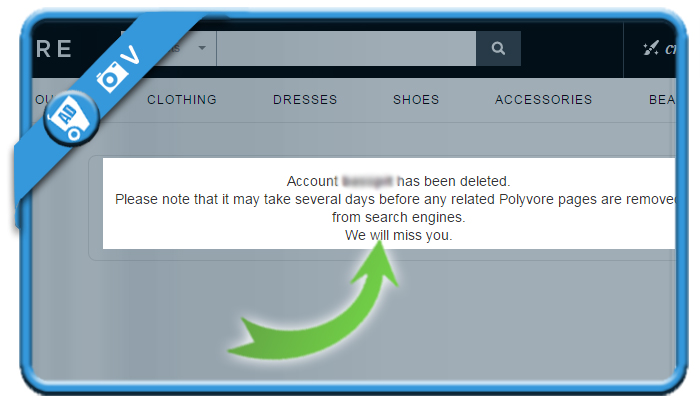
Worked like a charm thanks for the help