I saw that some people are looking for a solution to delete their Minus account (they seem to have renamed their app to Meowchat). When you’re done using the app, you might of course be considering to close your account. In that case: Don’t look further, because I’m about to explain how you can do that in the Settings of your profile.
I’ll show you below with pictures how I managed to remove my profile using the iPhone app (but steps remain the same for the Android app):
1 Open the Meowchat app
2 Tap on the human icon (menu – bottom) and choose the gear icon (left – top)
3 Choose Your account
4 Now you can choose ‘Deactivate my account’
5 Choose a reason and confirm that you really want to remove your account
✅ Result
You’ll be redirect to the home screen of the app. You’re now free to delete the app from your iOs or Android device.
Source screenshots (& thanks to): Meowchat app for iOs
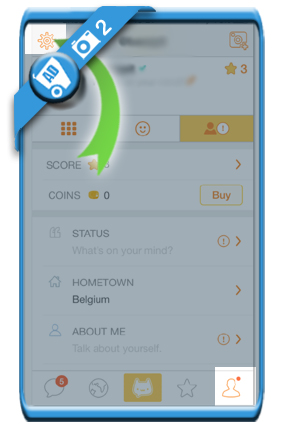
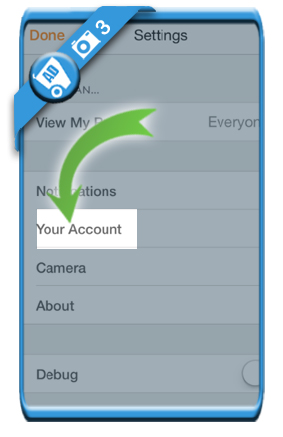
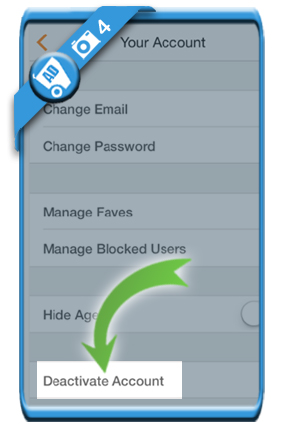
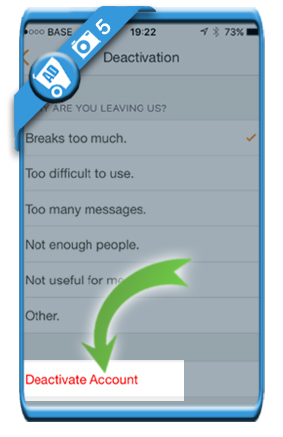
deactivation and deletion isn’t the same. so you basically say you can deactivate the account but you can’t delete it, or is there an option to permanently delete the account after following your steps?
Hi M,
No it’s true that they don’t have ‘permanent closure’ link, but if you deactivate your account + delete the app from your device => The result is almost the same as you would do a permanent deletion.
If I deactivated my account , can the people that I have chat with still keeping the conversation?