If you want to remove your Mingle2 dating account, you can easily do that in the Settings of your account.
I’ll show you below how I managed to delete my profile using a desktop computer:
1 Go to www.mingle2.com
and log in by entering your email address and password on their site.
2 Click on the picture in the right top corner
and select Setting.
3 Select Deactivate profile
in the account settings list you see right now.
4 Confirm that you want to close it
5 Fill in the 3 questions
- Question 1: Why are you deactivating your account?
- Question 2: How satisfied were you overall with our website?
- Question 3: Other comments or feedback?
✅ Result
A message will appear:
Your account has been deactivated, which means:
- Your profile will no longer appear in any other user’s search results.
- Your profile will not be viewable by other users.
- Other users can no longer send you messages.
Mission accomplished!
*Source (& thanks to): Mingle2.com
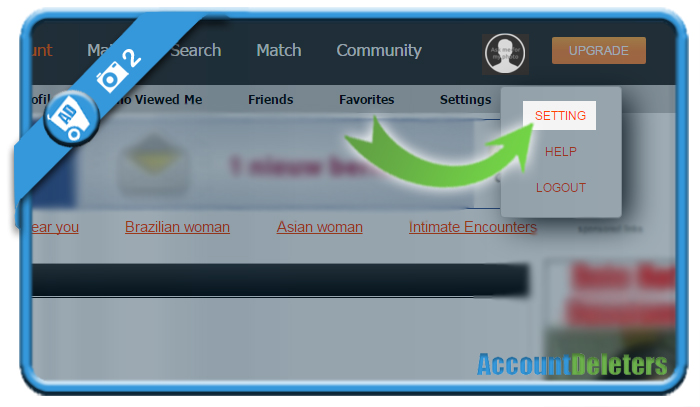
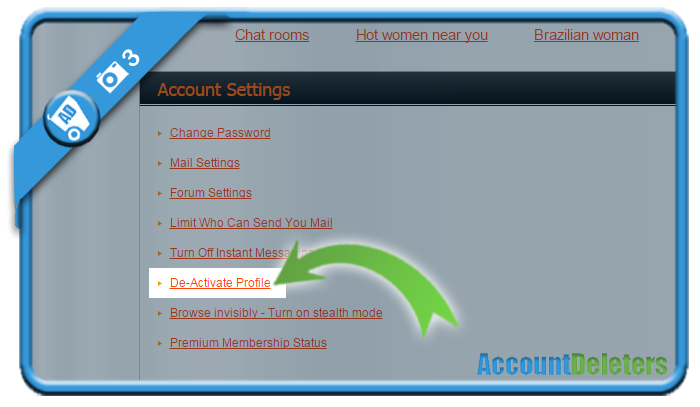
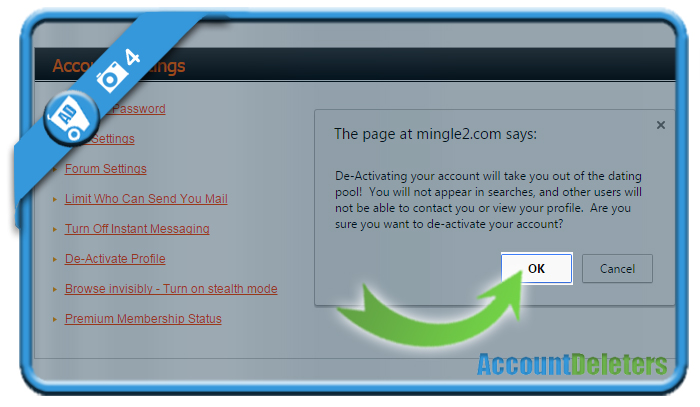
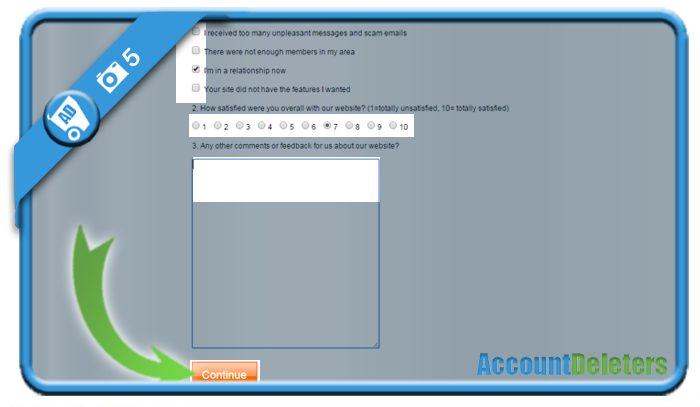
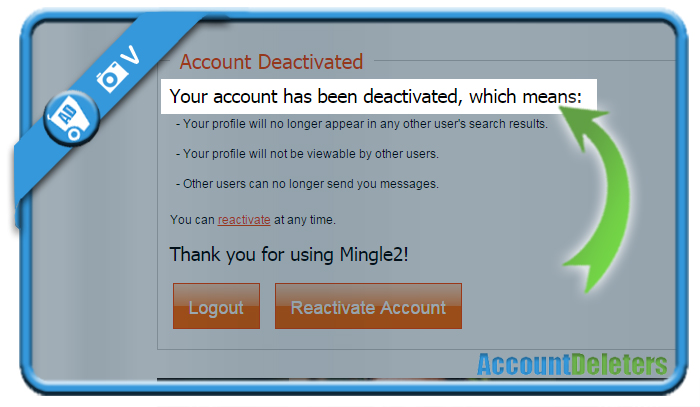
Your instruction does not lead to profile being deleted but ONLY deactivated. It can be reactivated again anytime and the whole of the information is maintained as they are on their site.
Hi Raj,yes but it’s the only solution I was able to find so I wanted to share it witch the rest…