Mamba is a chat, dating and social networking app + website. But when you’re done with dating, you might be considering to close your account. In that case: Don’t look further, because I’m about to explain how you can close your account using a special removal link.
I’ll show you below with pictures how I managed to remove my profile on a desktop computer:
1 Go to www.mamba.ru/my/edit.phtml and login to your account (switch the language to English first in the top right corner)
2 Click on the gear icon (top right corner) and select ‘Settings’
3 Scroll down till you see ‘Delete your profile’
4 Confirm that you’re sure that you want to cancel it
after that an e-mail containing instructions and a link will be sent to your e-mail address.
5 Please confirm that you want to delete your profile.
is the title of the email you received in meanwhile from Mamba (don’t forget to check your junk e-mail I you don’t see it).
=> Click on the “To delete your profile, click here”
6 Final step – Enter your Username and click the remove button
✅ Result
Your page has been listed on the website as deleted. All your messages, contacts, photographs and settings will be saved for a period of 200 days from the moment of deletion. After 200 days all information pertaining to you will be removed from the website.
You’re now also free to delete the app from your iOs or Android device if you want to.
Source screenshots (& thanks to): mamba.ru
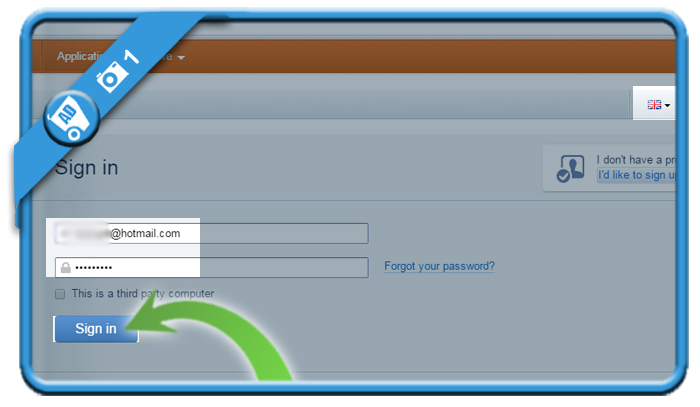
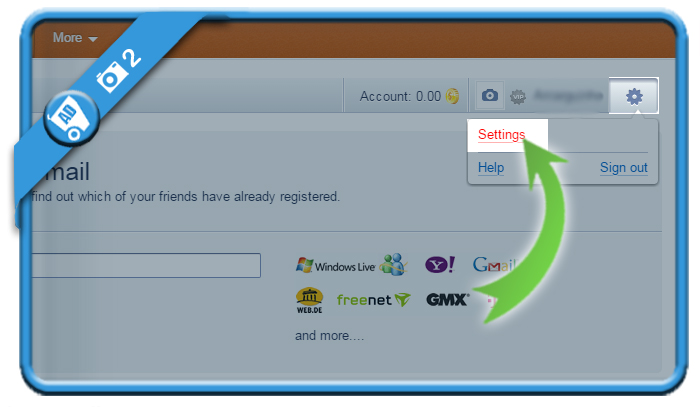
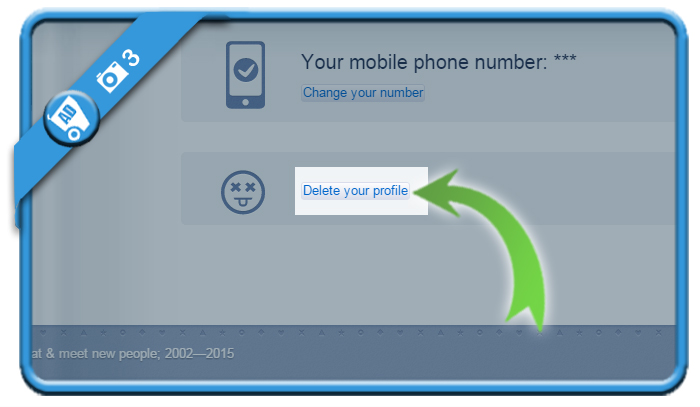
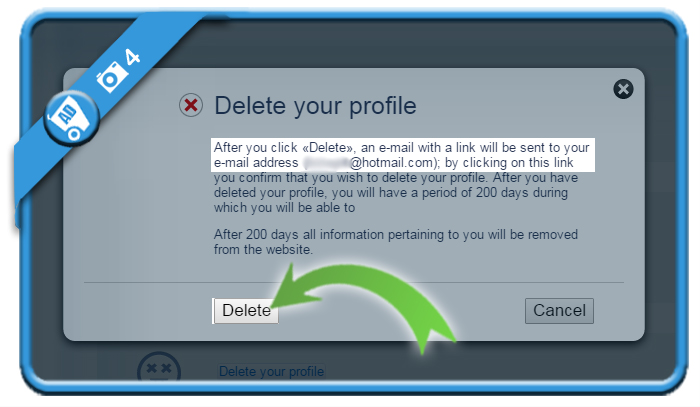
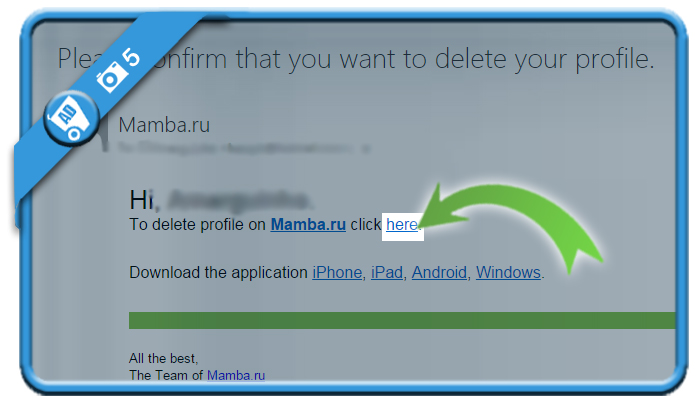
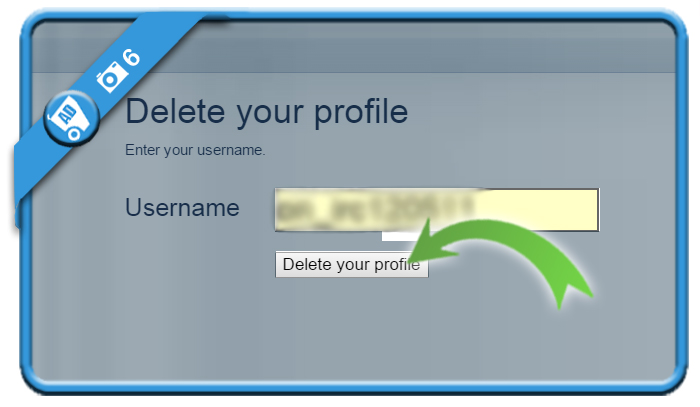
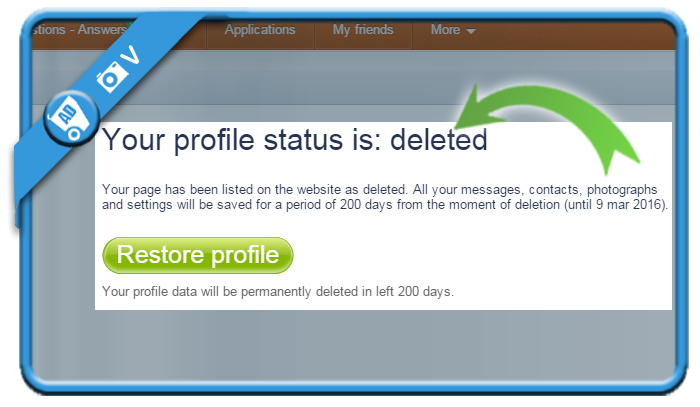
Thank You