I’m going to be honest about this: I had to look for some time on the Groupon site to find a solution to cancel my account. In the end I found the answer in the privacy policy (yeah, that legal document that nobody ever reads), where they explain that you need to ask the customer support to close the account.
So I’ll show you exactly what I did to remove my account:
1 Go to Groupon.com
and click on Customer Support in the footer of the homepage.
2 I filled out Delete my account
and as I read in the privacy, they also state in the Customer Support that you need to request a permanent removal.
So we select the button on the bottom of the page:
“No, I still need help”
3 Fill out the blanks
- Email: Enter the one that’s associated with your account
- Business & location you want to reach: Groupon customer support team
- Idea of what’s going on:
Dear support team of Groupon,
I would like to ask you to delete the account associated with this email address. Reason: I’m not using it. Thanks in advance to confirm me the removal.
Kind regards,
[Your name]
4 Confirmation
that a message was sent to the Customer Support Team (and you will receive an answer within 24 hours)
✅ Congratulations
You’ll receive an email a few hours later with a confirmation that your account has successfully been deleted.
Source screenshots (& thanks to): Groupon.com | Outlook.com

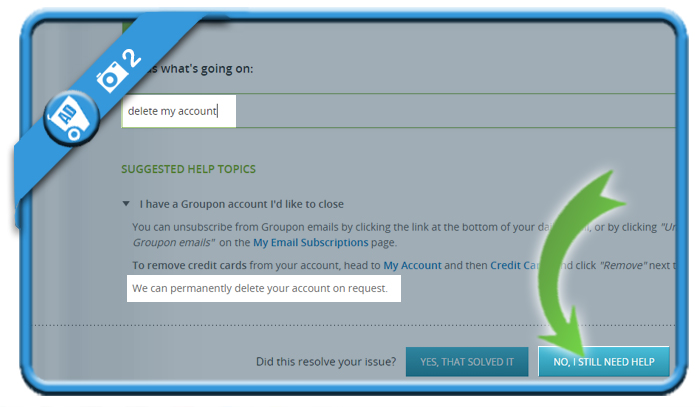
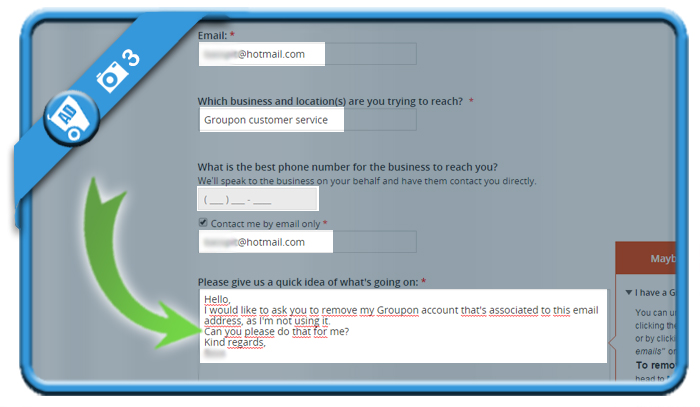
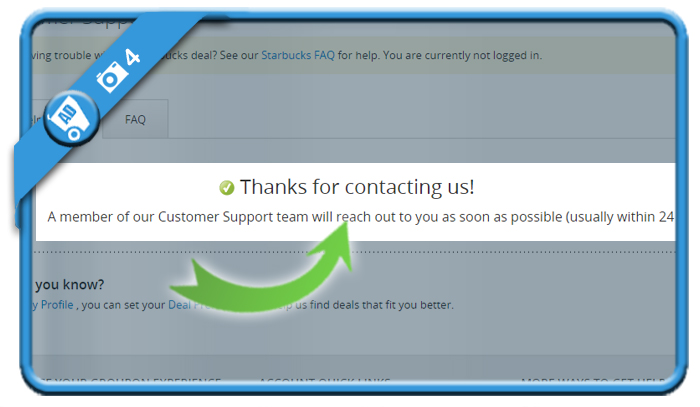
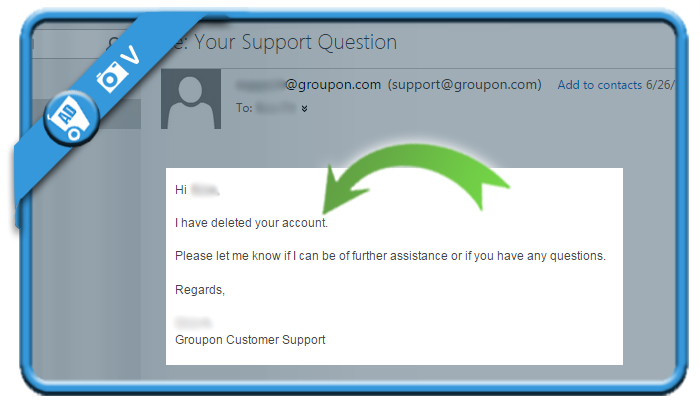
Thanks, Johan!!! Really helpful!!
You’re welcome Alona 🙂
I haven’t attempted to delete my groupon account yet. But im so frustrated on how easy it was to set up the account. And now I get anxiety because they have my bank account and im not at the job that was connected to my groupon, ugh!
So I’ll do what you laid out for me. Wish me luck, thanks again! 🙂