You can stay with locals during your holiday and enjoy people’s hospitality thanks to Couchsurfing. But if you’re done travelling, you might be considering to close your account. In that case: Don’t look further, because I’m about to explain how you can that with a simple removal link.
I’ll show you below with pictures how I managed to remove my profile on a desktop computer:
1 Open the removal link: https://www.couchsurfing.com/preferences/account
and enter your email/username and password in the right top corner. (or you can just login on the homepage and choose Account & Settings in the menu)
2 Scroll down to the button, where you’ll find ‘Deactivate My Account’
3 Final step: Confirm that you’re sure about the closure
Deactivating your account will completely hide your profile and you will no longer receive emails from Couchsurfing.
✅ Result
Congratulations, you have now closed your account and you’ll be redirected to their homepage.
Source screenshots (and thanks to): couchsurfing.com
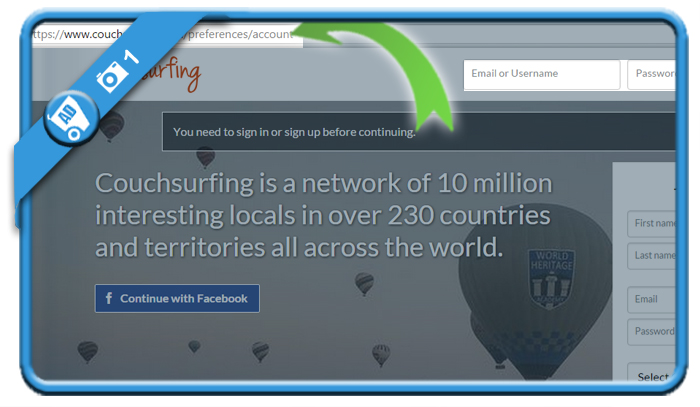
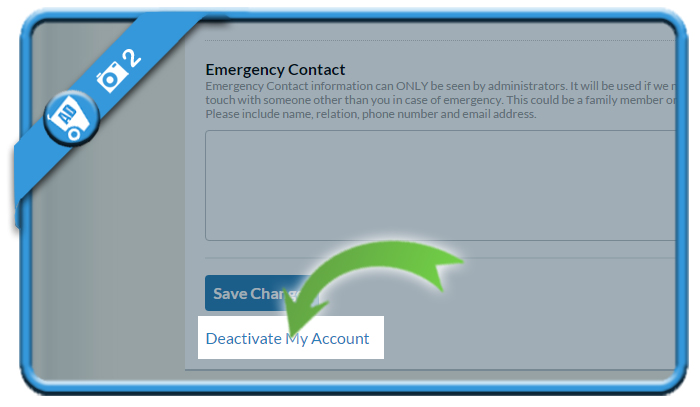
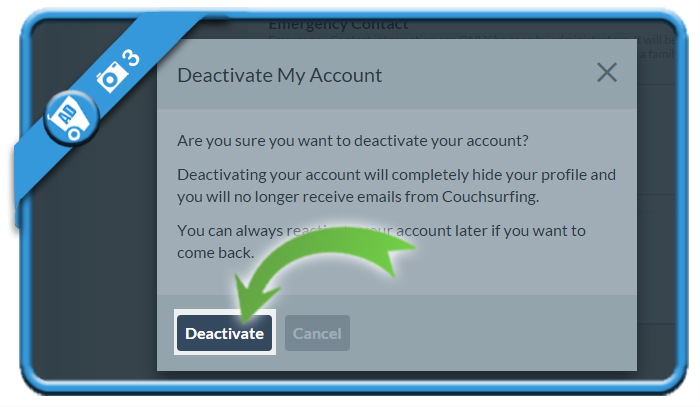
This deactivates an account, but doesn’t delete it! Isn’t it possible to just completely delete it?
Hi Marko,
No there’s no permanent deletion button so this is the best solution available out there => The account will be gone, but it just leaves a door open for people who change their mind and want to reactivate it again.
Well, that means they keep all our personal data. Is it legal not to propose the complete deletion?
Hi Nicolas,
Yes I see that a lot of websites and apps have a deactivation procedure instead of a removal procedure so I guess it’s legal…
What you can do is remove all your personal data (or most of it) before you start the deactivation procedure. That way you’re always safe.