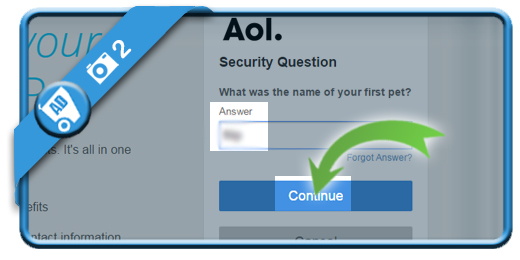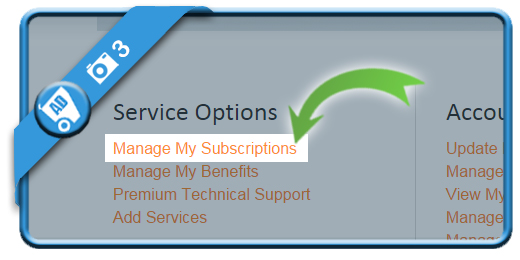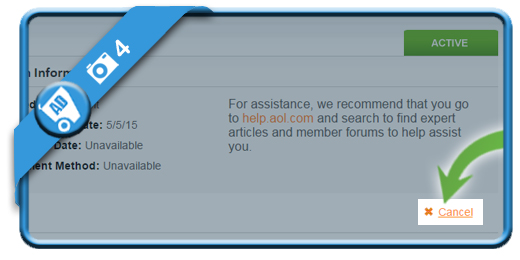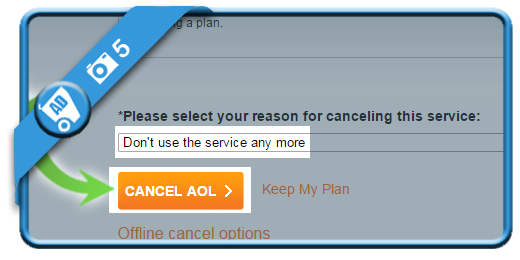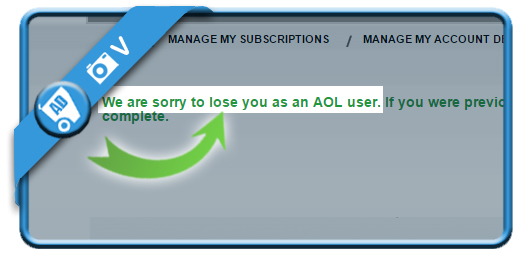If you want to permanently delete your AOL account in a fast way, you came to the right place.
We explain in baby steps guided by pictures how to remove your profile:
1 Sign in to AOL My Benefits
using the green button below and entering your AOL email address and password.
[button-green url=”https://bill.aol.com/” target=”_blank” position=”left”] Open AOL My Benefits > [/button-green]
2 Answer the security question
to prove your identity.
3 Manage my subscriptions
is an option you will find once you’re logged in.
4 Cancel
is an orange link you will find at the right side now.
5 Cancel AOL >
After you selected one of the reasons of why you want to remove your profile.
✅ Result
You will notice a message that they’re sorry to see you leave.