Tripadvisor is the place to be if you want to compare or reserve holiday trips. But what if the trip you want to make is a trip to the exit of your account?
In that case, I’ll show you below the shortest way to the account settings of your Tripadvisor profile:
1 Open www.tripadvisor.com/Settings-cp
2 Log in to your account
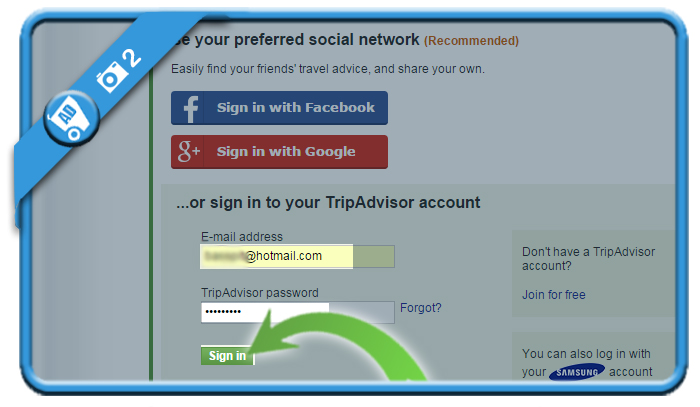
3 Scroll down to the bottom
of the Settings page you arrive on now. You will see just above the footer a link: Close your account.
4 Enter a reason to remove your account
as well as your password. Click the close my account link when you’re done.
✅ Result
Your account has now been closed.
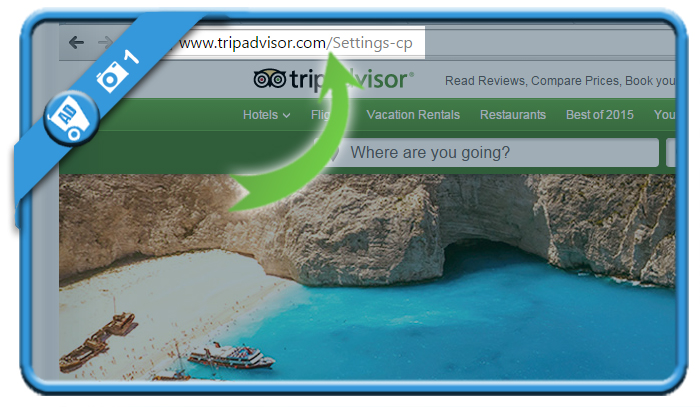
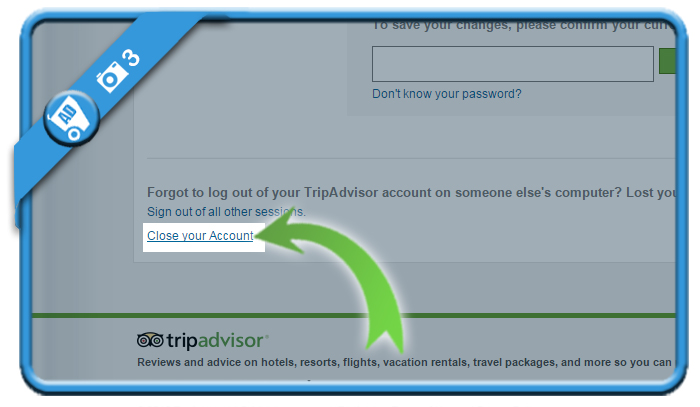
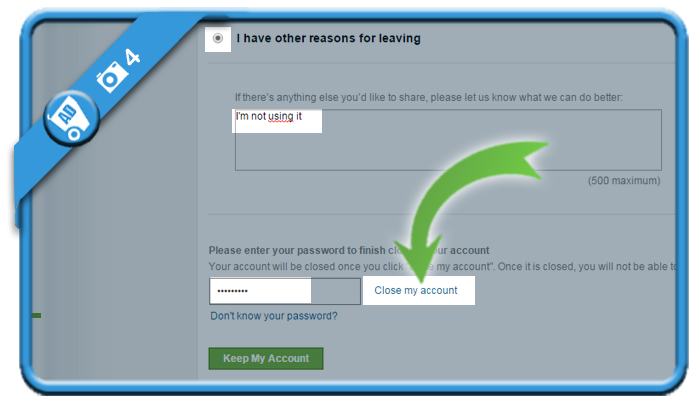
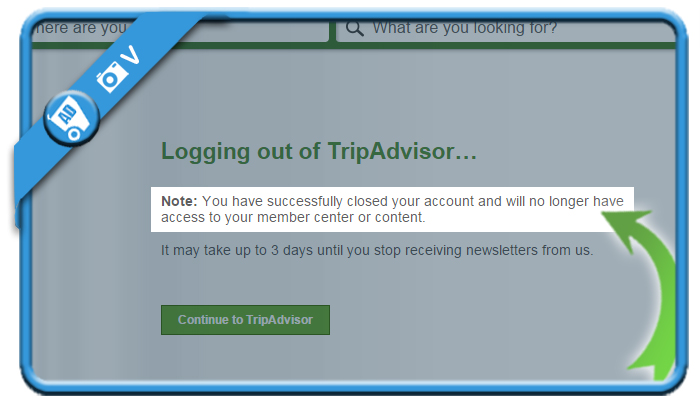
The review will be deleted too?
Hi Marco,
that’s a good question! I suppose they do, but they don’t mention anything in their removal procedure about the reviews so I’m not sure about it.
If you want to make sure that a review will dissapear too, I would advise you to remove it before you close the account. That way you don’t have to worry about that afterwards.