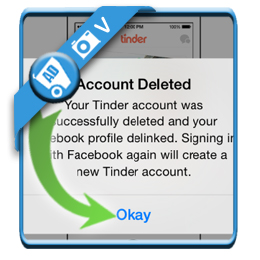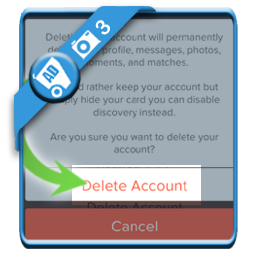We saw that a lot of people are looking around for a solution to remove their Tinder profile.
Just deleting the app won’t help! Follow along with the steps and picures below to close your account.
1 App Settings
is what you need first. Choose it when you arrive on the Settings screen in the app (you get there by swiping to the left a few times).
2 Delete account
is the button that you will see appear when you scroll down (it’s hidden under the Tinder logo)
3 Are you sure you want to remove your profile?
you’ll get a warning that you will remove all messages, photos, matches,.. with your account.
Only tap on Delete account now if you’re sure because this is the final step.
✅ Result
Your Tinder account was successfull deleted and your Facebook profile delinked.
Congratulations, you’re done!