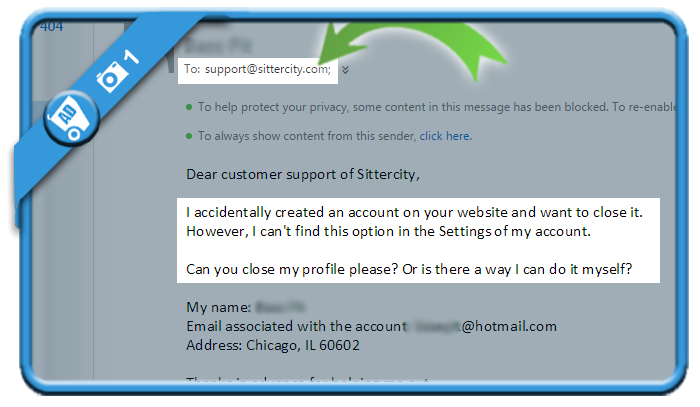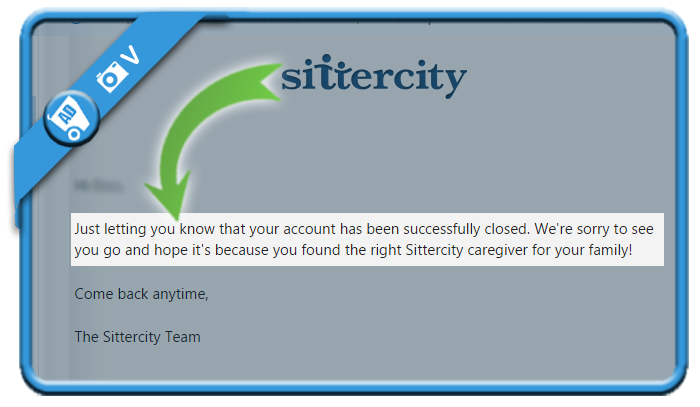Parents who have been looking for a nanny or babbysitter will no doubt know Sittercity. But when you don’t need a nanny anymore (or you’re a babysitter/nanny who wants to step out of the business), you might of course be considering to close your account. In that case: I can tell you that all it takes, is 1 email to their support email addres.
I’ll show you below the one single email you need to send to remove your profile from their website and their reply (with screenshots):
1 Write an email to support@sittercity.com
All you need to do is ask them to close your account and send them your name & email address. Optionally you can also mention your address (to prove your identity).
Your e-mail could be looking like this:
To: support@sittercity.com
Subject: Request to delete my account & personal data
Message:
✅ Result
I received a very quick reply from the customer support, confirming me that my account has been succesfully closed. Mission accomplished!
Source (& thanks to): sittercity.com