Known as an American Sugar Baby and Sugar Daddy dating website, Seekingarrangement is quite unique in its kind. But when you’ve found the partner you were looking for, you might be considering to close your account. In that case: Don’t look further, because I’m about to explain how you can do that in the Settings of your profile.
I’ll show you below with pictures how I managed to remove my profile on a desktop computer:
1 Open Seekingarrangement.com and sign in to your account
2 Go to Settings after clicking on your name (right corner)
3 A ‘Deactivate account’ button can be found on the bottom of the Settings page
4 Final step – Choose a reason for closure of the account
✅ Result
A we’re sorry to see you go message will appear immediately after that. Your account has been removed now.
Source screenshots (and thanks to): seekingarrangement.com
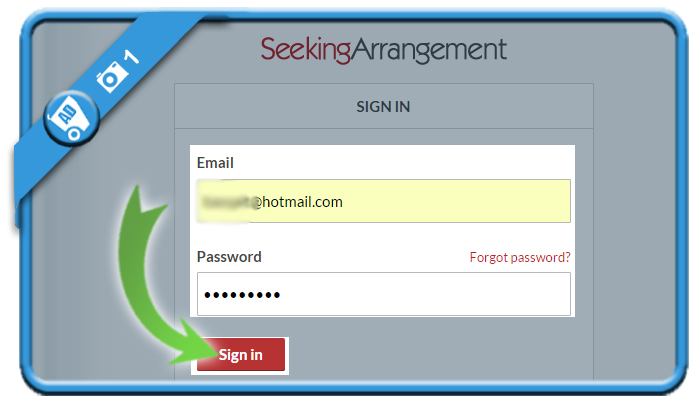
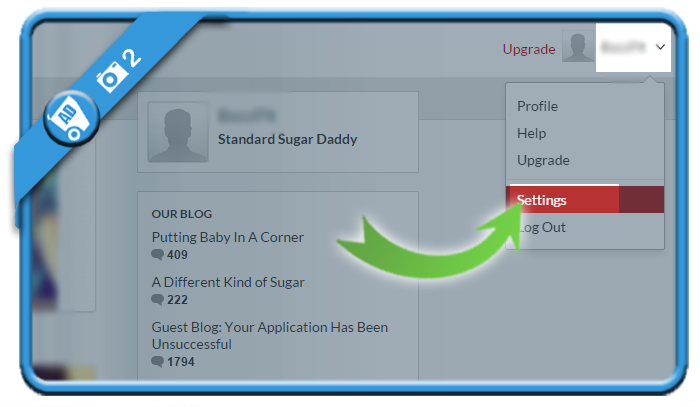
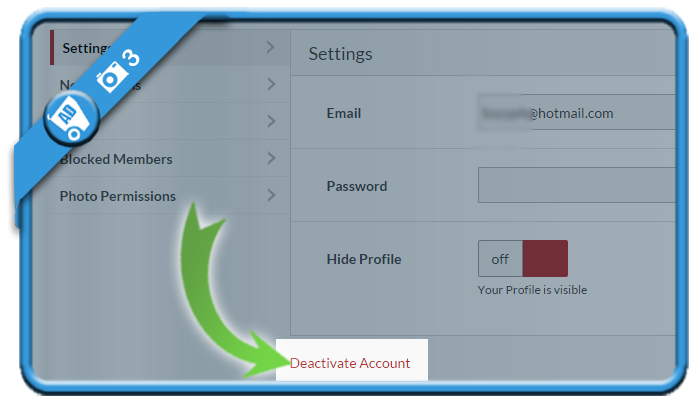
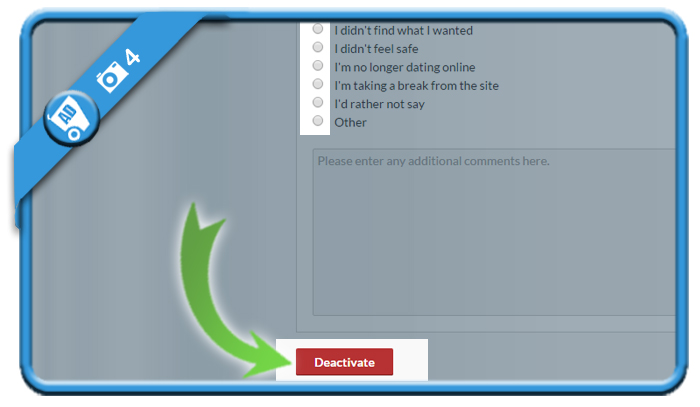
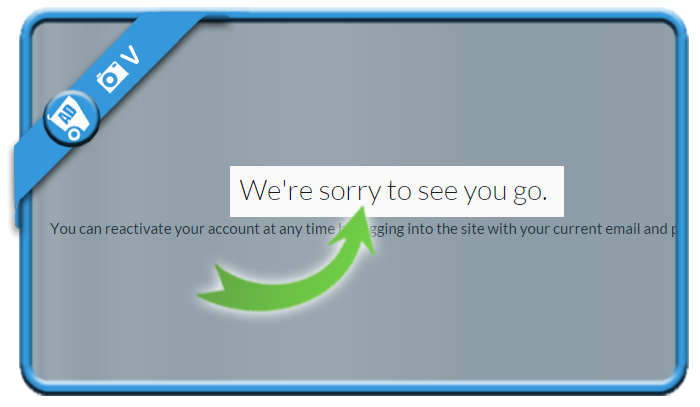
Note that this does not permanently delete your account but rather only deactivates it. All your information will still remain there. I have tried to permanently delete my account but in vain. According to their customer service, it is not possible to permanently delete an account. I find this very disappointing. For, really, “it is not possible to delete it” means “we don’t want to delete it.”
Hi Greg,
I guess they do that for the group of people who want to re-acvivate their profile later and the result of a deactivation is almost the same as a permanent removal, but I understand your frustration as your data are still somewhere inactive in the cloud.
The deletion option is not available on the app so you will need to access your account via the website.
To do so:
– Log into your account.
– Click on your username/thumbnail in the top right corner
– Select Settings from the drop-down menu
– You will see “Deactivate or Delete Account” link on the bottom of the page.
– Click the link and follow the prompts.
The recently started allowing the option to delete an account.
The deletion option will remove your profile from search, your profile information will be removed and no longer available, and you will need to sign up again as a new customer if you want to use our website. We will retain certain data for analytical purposes and recordkeeping integrity, as well as to prevent fraud, collect any fees owed, enforce our terms and conditions, take actions we deem necessary to protect the integrity of our Services or our users or take other actions otherwise permitted by law.