Pornhub is one of the largest and most well-known adult entertainment websites in the world, offering a vast collection of user-uploaded and professional adult content. Founded in 2007, the platform allows users to stream videos, browse various categories, and engage with content through comments, likes, and subscriptions. If you want to remove your account on Pornhub, an adult video website, you can easily do that in the Settings of your account.
We’ll show you below how I managed to close a profile using a desktop computer:
1 Go to www.pornhub.com
and log in by entering your username and password on their site.
2 Click on the photo in the upper right to open the menu => Choose Settings
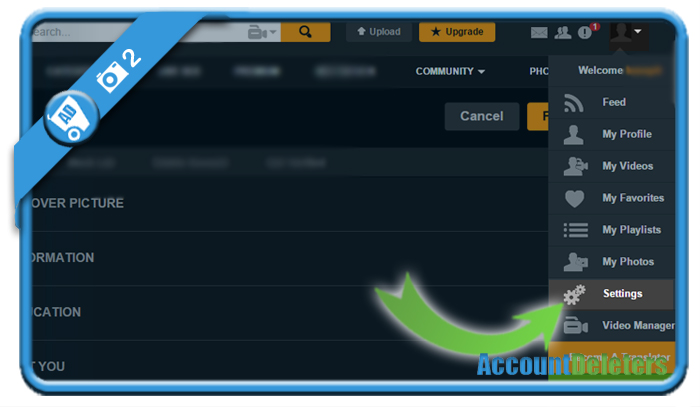
3 Select the ‘Delete account’ tab
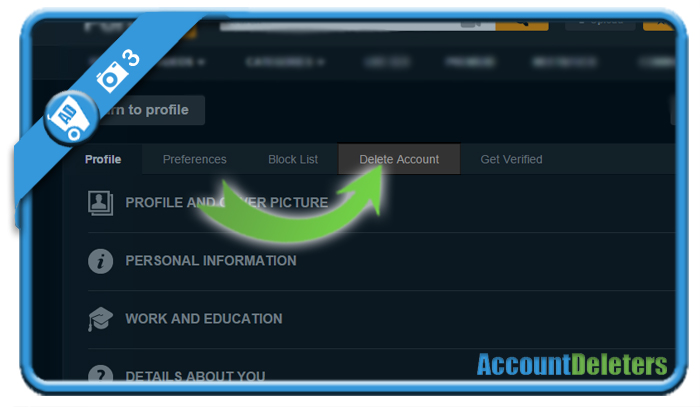
4 Enter the captcha and choose: Delete your free account
On this page they also explain that if you have videos, they’ll appear to be uploaded by Anonymous and your photos will be removed.
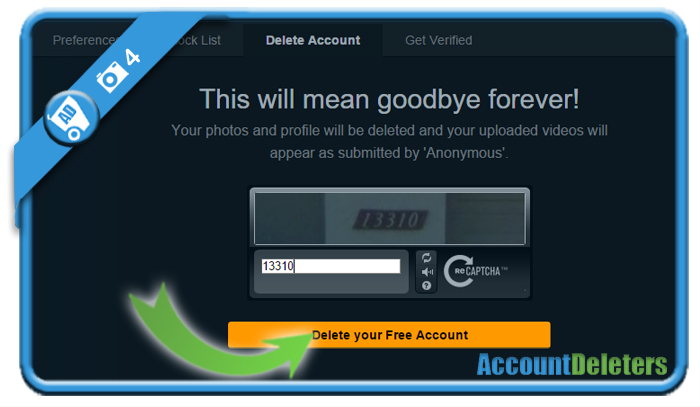
✅ Result
Your account has been removed. In order to protect your privacy and remove your personal information from the platform, you should delete your Pornhub account. You can remove your Pornhub account by using the above step-by-step instructions. Before beginning the account cancellation process, give your choice some thought. Don’t forget to check your email for confirmation and to follow any verification instructions.
Additional Considerations When Deleting Your Pornhub Account
Deleting your Pornhub account is a straightforward process, but there are a few things you should keep in mind before proceeding. Once your account is deleted, the action is permanent. This means that any saved videos, preferences, and account settings will be erased and cannot be recovered. If you have any content uploaded, it will also be removed along with your account. Be sure to download or back up any personal content or information you might want to keep before proceeding with the deletion.
Subscriptions and Billing
If you have an active subscription (such as Pornhub Premium), make sure to cancel the subscription separately before deleting your account. Deleting your account does not automatically cancel any ongoing subscriptions, and you may continue to be charged if this step is overlooked. You can cancel subscriptions through the billing or subscriptions section in your account settings. Once the subscription is canceled, you’ll still be able to use any remaining premium days, but future billing will stop.
Privacy and Data Removal
Pornhub takes privacy seriously, but it’s important to understand that some data might be retained for legal or compliance reasons even after account deletion. This could include transaction history or other data required to comply with applicable laws. If you have specific concerns about the removal of personal data, it’s recommended to reach out to Pornhub’s support team to request additional information on how your data will be handled after deletion.
Re-Opening Your Account
Once your Pornhub account is deleted, it cannot be reactivated, and you will need to create a new account if you wish to use the platform again in the future. This will result in starting from scratch, meaning any preferences, saved playlists, or account history will be lost.
Support and Contact
If you encounter any issues during the account deletion process or if you’re unsure whether your account was successfully deleted, you can contact Pornhub’s support team for assistance. They can help ensure that your request has been processed correctly or assist with any issues related to subscriptions or billing.
By considering these points and following the steps carefully, you can successfully delete your Pornhub account and manage your digital presence on the platform with confidence.
The delete account button is no longer there?
Hi Dudley, it is there, you just have to click on Setitings first and then search the Tab
It isn’t there
Do not want to disclose
I want to delete my account please help me