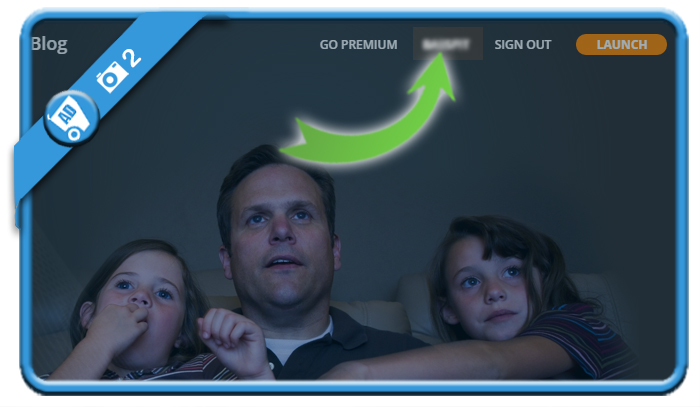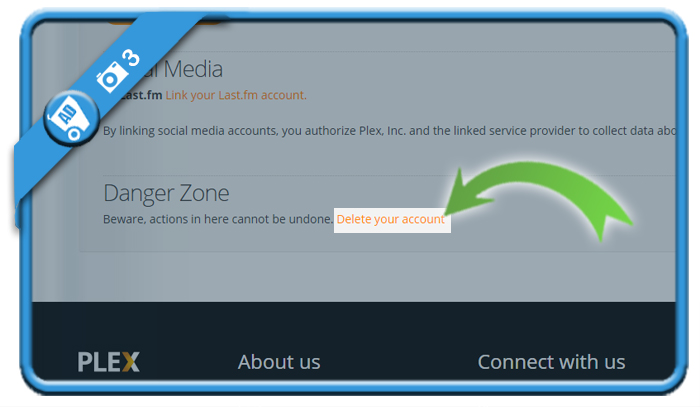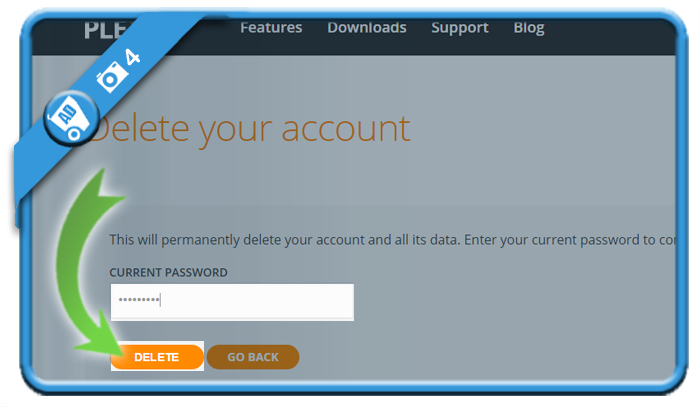With Plex you can stream movies and tv series to any device you like to. But maybe you found out it’s not your thing and you want to close your account? In that case: you came to the right place because I’m about to explain how you can do that in the Settings of your account.
I’ll show you below with pictures how I managed to remove my profile on a desktop computer:
1 Navigate to https://plex.tv/users/sign_in and login to your account
2 Click on your name
in the top right corner.
3 Scroll down to the bottom
where you will find the danger zone and the Delete your account link.
4 Last step – Enter your current password
and click on the Remove button.
✅ Result
Congratulations, your profile has been closed and you’ll be redirected immediately to the homepage right after it.
Source (and thanks to): plex.tv