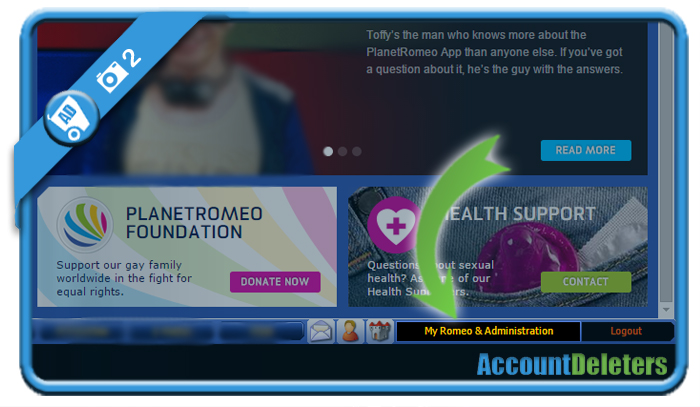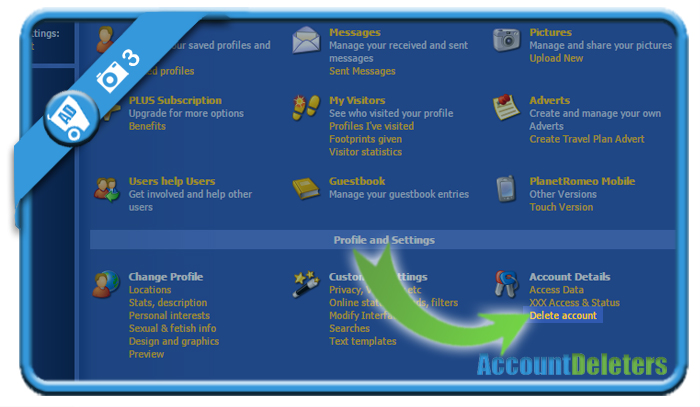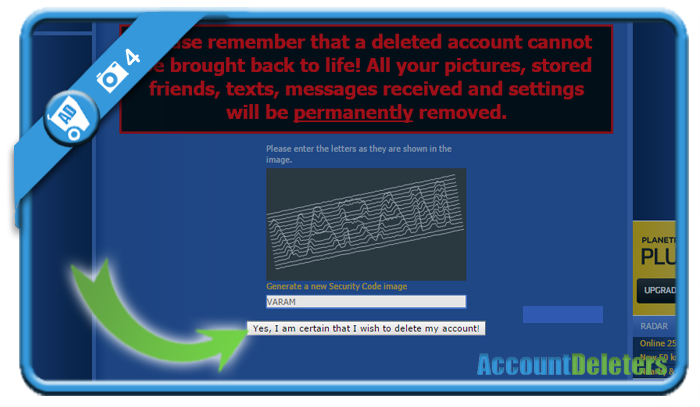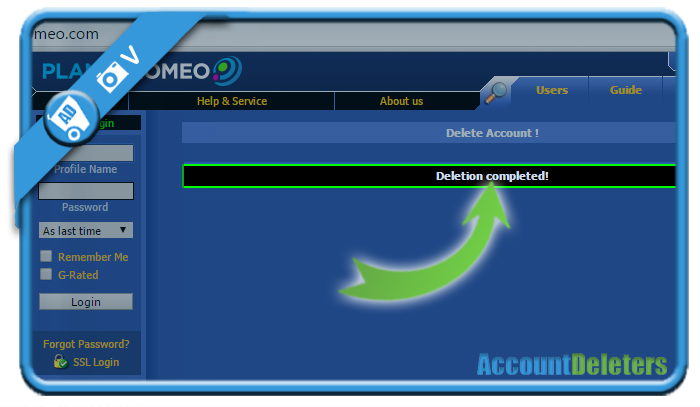Planet Romeo is an online dating website and community for men. But if you have an account on their website and you found someone in meantime, you might be looking for a solution to close account on their website. In that case: we’re here to help. You’ll notice in this manual that you can easily remove your profile in the Settings page of your account.
I’ll show you below how you can delete a profile using a desktop computer:
1 Open Planetromeo.com and login to your account
2 Look for a button: My Romeo & adminstration
It’s in a floating banner at the bottom of the page right after the login.
3 You’ll see now a Delete account link
It’s in the category Account details
4 Enter the security code that’s shown
and click on: Yes, I am certain that I wish to delete my account
✅ Result
You’ll see a message appear now: Deletion completed. Mission accomplished!
*Source (& thanks to): planetromeo.com