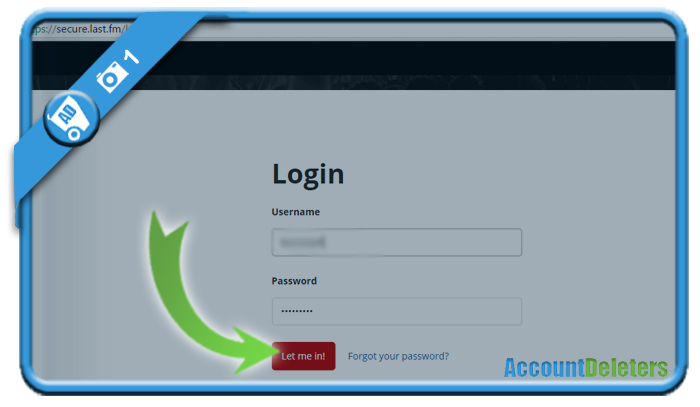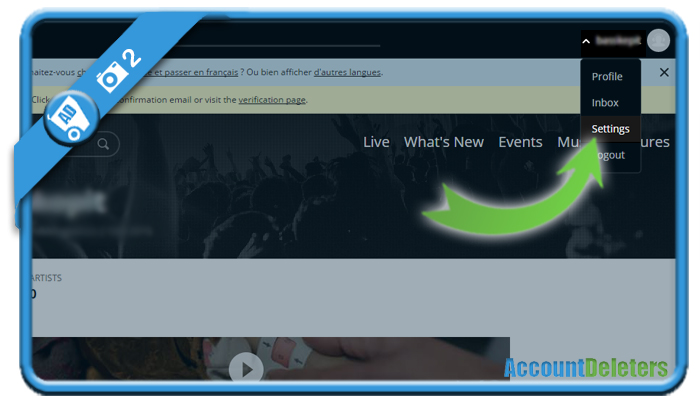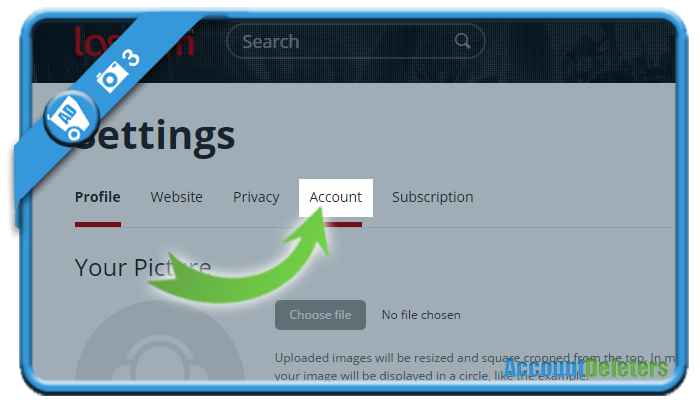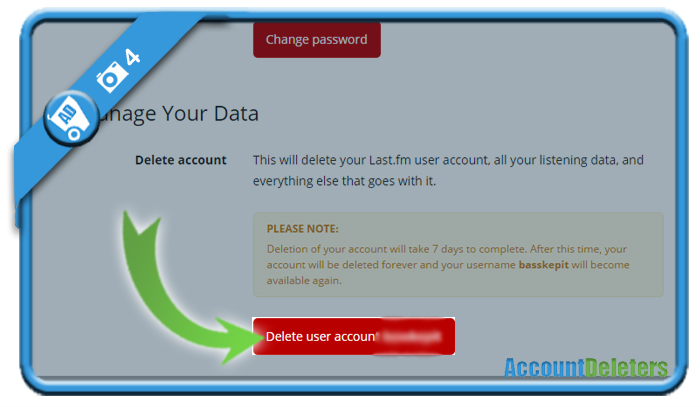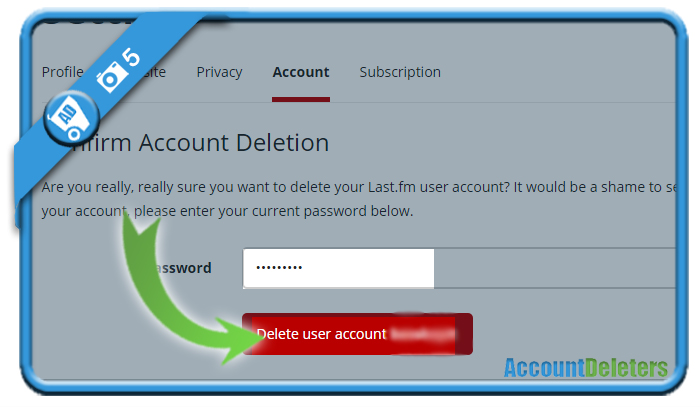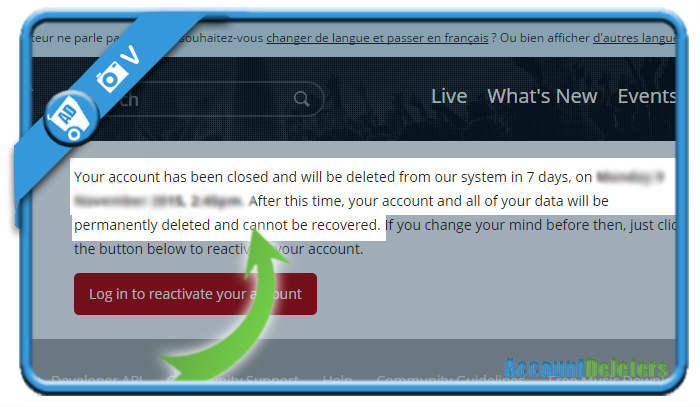If you want to close a Last.fm account, you can easily do that in the Settings page of your account.
I’ll show you below with pictures how I managed to remove my profile on a desktop computer:
1 Go to www.last.fm and login to your account
by entering your username + password.
2 Click on your name in the upper right corner
and choose Settings.
3 Select the Account tab
4 Scroll down to the bottom of the Account page
Where you will see a button: Delete user account. As mentioned on that page, this button will delete your Last.fm user account, all your listening data, and everything else that goes with it.
5 To close your account, enter your password
✅ Result
Your account has been removed. Deletion of your account will take 7 days to complete. After this time, your account will be deleted forever and your username will become available again.
Source screenshots (and thanks to): last.fm