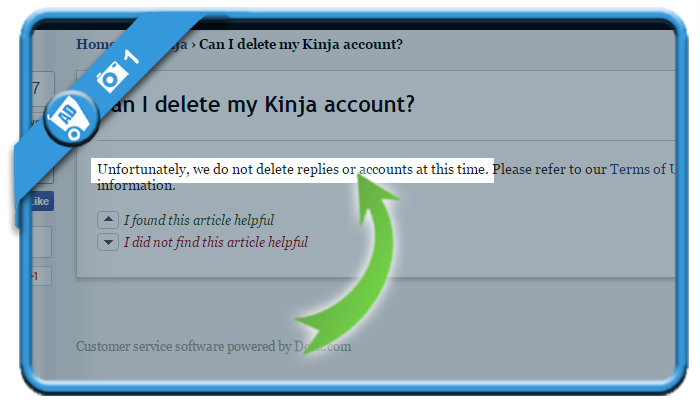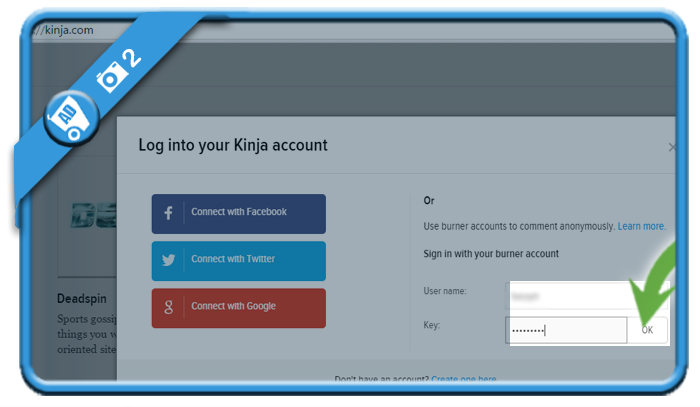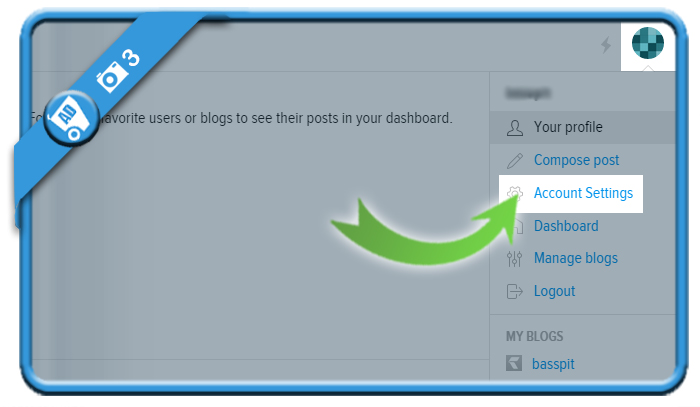Kinja is an online brand of Gawker media that counts some very popular and interesting blogs such as Jezebel, Gizmodo and Lifehacker. But if you created a Kinja account and you’re thinking about closing it, this blog might help you on your way out.
I’ll share some pictures below on how I managed to remove my profile. You’ll notice that the online way out is removing all your personal data:
1 Consulting Gawker.com first:
We read that it’s impossible to have your account removed and they won’t respond any request to do this (source: http://help.gawker.com/customer/portal/articles/1184126-can-i-delete-my-kinja-account-). The only thing we can do then, is remove our personal data…
2 Log in to your Kinja account
3 Choose Account Settings (in the top right corner)
4 Change all your personal data to ‘Lorem Ipsum’ and remove your profile picture
By personal data I mean:
- Display name
- Username
- Blog URL
- Connection to social media accounts
Don’t forget to Save afterwards.
✅ Result
I know… It’s not a permanent removal, but nobody can recognize your account anymore from now on (as you removed your info and picture). It’s the closest we can bring you to a complete closure of your profile.
Source: gawker.com