iFunny aims at delivering you a daily dose of fun with funny pictures from the internet. But when you’re not using the service anymore, you might be considering to close your account. In that case: In need to bring you so bad news because, as you can see below, their customer service team, explains in an email that there’s no way to delete your account. So all we can do is remove the app itself.
I’ll show you below the email from their customer service team and the one single thing you can do to remove yourself from their network:
1 Contacting the iFunny support team…
I received the answer that you cannot delete your iFunny account in the current version of the application (27/08/2015), but that they will consider adding this feature in the future.
2 So all you can do…
is remove the app from your device like you would do with any other iOs or Android app.
✅ Result
Now that we know that it’s impossible to delete the account, the best second thing we could do is remove the app itself. That way we won’t receive any more messages or notifications at all.
Source (& thanks to): customer support of iFunny
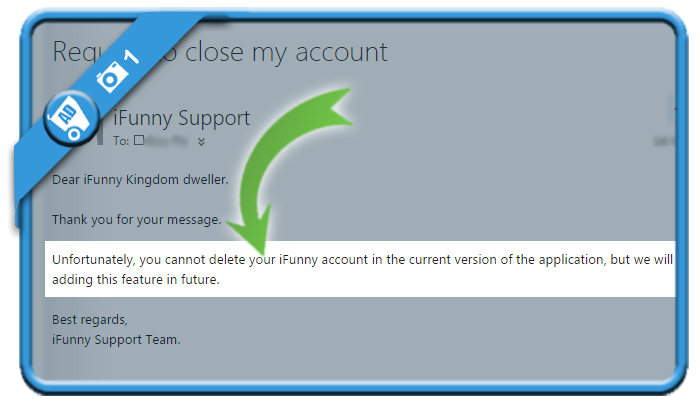
wow, this was extremely helpful. maybe you should update this article. its been more than 6 months
Can u guys delete my account please. I don’t have any use for it now