Happn is a popular dating app that helps you discover and connect with people you’ve crossed paths with in real life. If you’ve decided to move on from Happn and delete your account, we’ve got you covered. In this article, we’ll provide you with a step-by-step guide on how to delete your Happn account.
1 Open the Happn app
2 Go to the ‘My account’ tab
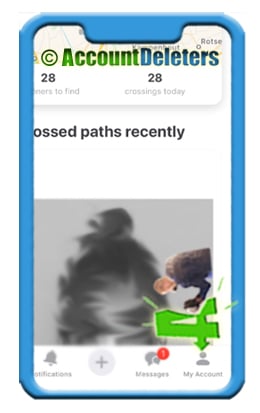
3 Choose App Settings
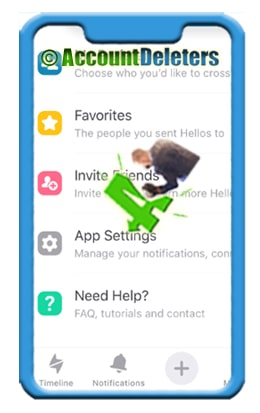
4 Scroll down and select ‘My data’
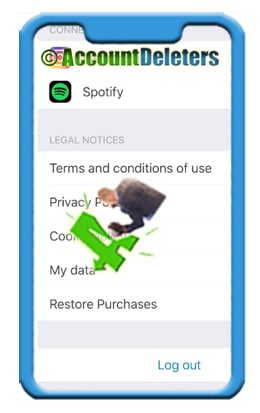
5 Now choose Delete my account
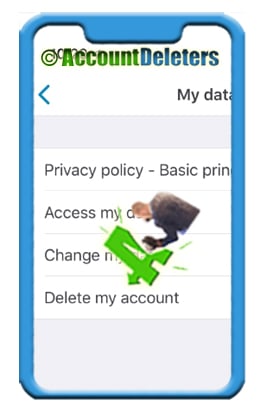
6 Hit the delete account link (and not the pause button)

7 Give them a reason why you want to leave and hit Done
E.g. I’m in a relationship now
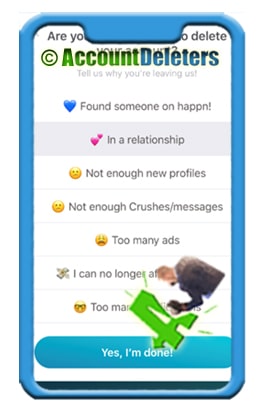
✅ Result: You knocked your account out!
A message will appear: Thank you for using Happn! Your account has been deleted.
You can now remove the Happn app from your device if you want to.
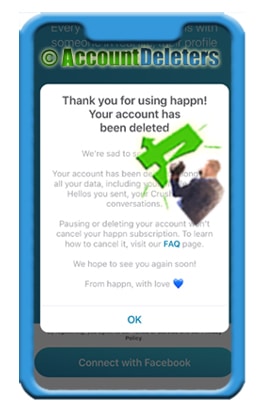
Full video tutorial:
I have done what you have described here, but when I downloaded happn again I connected with FB (which is the only way) and found that all of my conversations etc. were still there. What does this mean? Can people still see my account after I have deleted it? And why doesnt’t happn really delete my account?
Hi Y,
If you download the Happn app again and sign in with registered Facebook account again, their system thinks that you want to reactivate your account.
To ensure that people can’t see your profile, you should just leave the account deactivated and removed from your mobile device.
I guess last question can only be answered by their customer care team => you can contact them on https://www.happn.com/en/contact if you want to.
First, thanks for everything and the work you do.
The thing is, i really want to DELETE my account, not just deactivate it.Which as (of course) you well know, are not the same thing.
Is that even possible? I really want it gone, not just hidden.
Thank you in advance.
Hi Alex,
Unfortunately Happn doesn’t offer a permanent delete button, but if you deactivate the account + remove the app, the result is almost the same.
It would take you 1) a re-install and 2) re-activation of the app to activate it again, which will never happen if you don’t want it.
Hey Johan,
Do you know if the app still has acces to all the stuff that you have to give it acces to when you download the app? That would be a quite big deal and I guess it would be both possible and quite easy to design the system so that this matter is unrelated to whether or not other users can see your deactivated account or not.
I find it to raise some concern that there is no permantly delete button and that makes wonder about the motives behind such an approach. Hmm….
Regards,
K
Hello. If I deactivate my account and remove the app will my profile disappear completely from view of all the people I’ve been messaging or will it remain on there a X just say when I was last active?
Hi Lauren,
Deactivation means that the profile should disappear from all views.
The problem is that it is does nor disappear, people tell me they can still find me when my account is disactivated :/ any advice how to delete my profile permamently?
Hello!
I have the same problem about delete the app.
I Want to delete it to start over. So i dont Want people to come up How i had cross for 4-5-6 months ago. But thet do, all the time! And that is so annoying. Is it not possible to start all over?