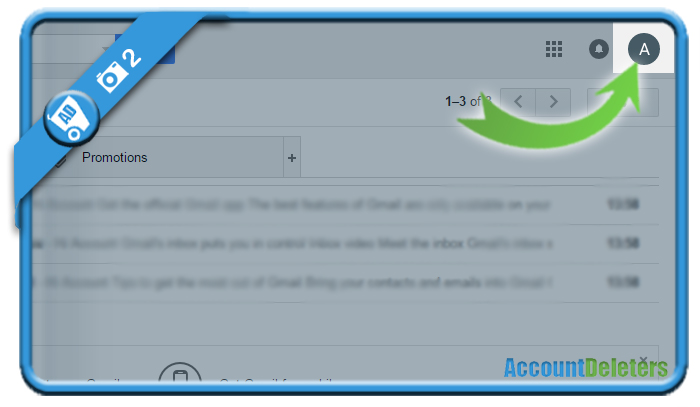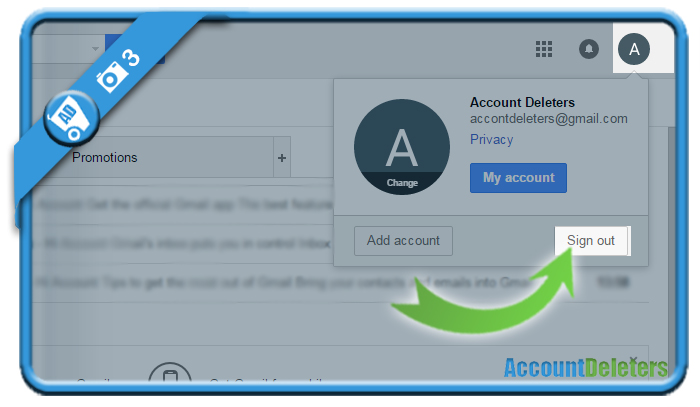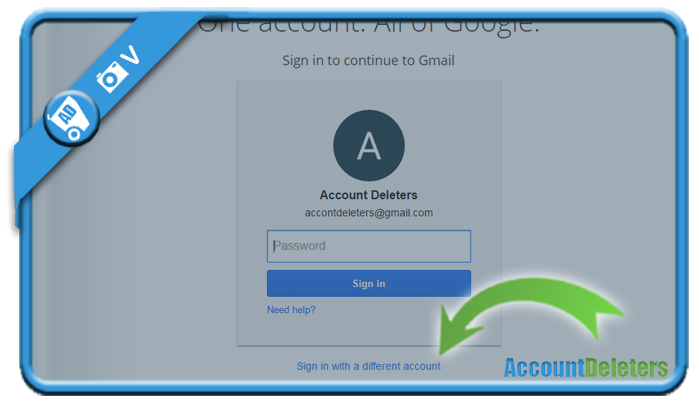If you’re using a public or someone else’s computer, it’s very important to know how to securely log out from your Gmail account. If you don’t do that, someone else can read and send emails from your account afterwards.
We’ll show you some pictures on how to sign out from a Gmail account using a desktop computer:
1 Go to Gmail.com and make sure you’re logged in to your Gmail account
2 When you are, select the profile icon in the upper right corner
3 A menu box will appear. Click on the ‘Sign out’ button.
✅ Congratulations – You logged out
You’ll be redirected to the login page.
Note: If you don’t want anyone to see that you have visited Gmail on this computer, you have to click on ‘Sign in with a different account’ => Choose ‘Remove’ on the next page => Hit the ‘X’ next to the Gmail address you want to see disappear from the login screen.
That way the browser will ‘forget’ your login and your picture and email address won’t appear automatically anymore when someone goes to Gmail.
Source screenshots (& thanks to): Google.com