Getnaughty is a dating and online chat rooms website. But if you’ve found love in meanwhile, I’m sure you’ll be searching for a solution to close your account. In that case: Don’t look further, because I’m about to explain how you can do that in the Settings of your account.
I’ll show you below with pictures how I managed to remove my profile on a desktop computer:
1 Go to getnaughty.com and log in to your account
2 Click on your picture in the right corner and select My settings
3 Scroll down to the bottom
where you will find a Remove account link.
4 Follow the removal procedure
- Screen 1: Enter your password
- Screen 2: Select the option ‘Remove my profile, contacts, and personal information completely’ and click on Continue
- Screen 3: Choose a reason for deletion (e.g. I have found someone elsewhere)
- Screen 4: Confirm that you’re still sure that you want to close the profile: “Yes, I want to remove my account”
- Screen 5: Enter your email address (= screenshot below) because they’ll send you the cancellation code on that address.
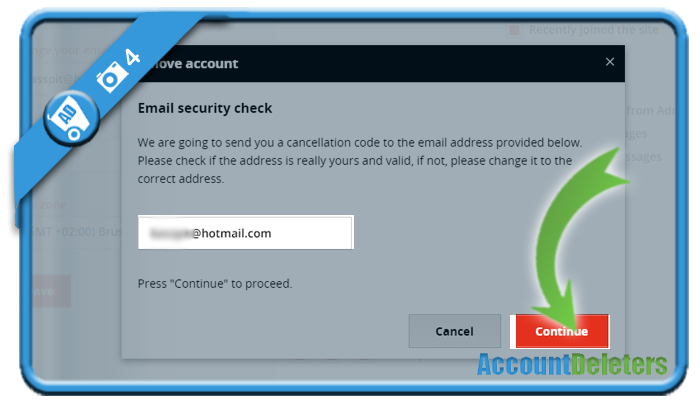
✅ Result
A cancellation code has been sent to you. You’ll receive it approximately 1 hour later by e-mail. When you’ve received it, all you need to do now is restart the procedure from step 1 till step 4 (I know, it’s a waste of time you have to do it a second time, but it’s the only way) and fill in the cancellation code in step 4. After that, your account is gone.
Source (and thanks to): getnaughty.com

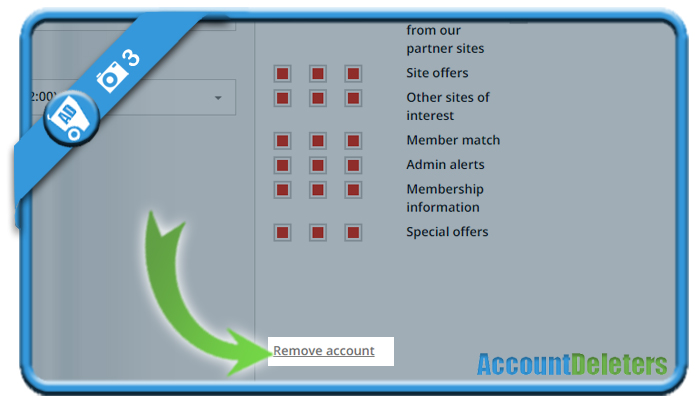
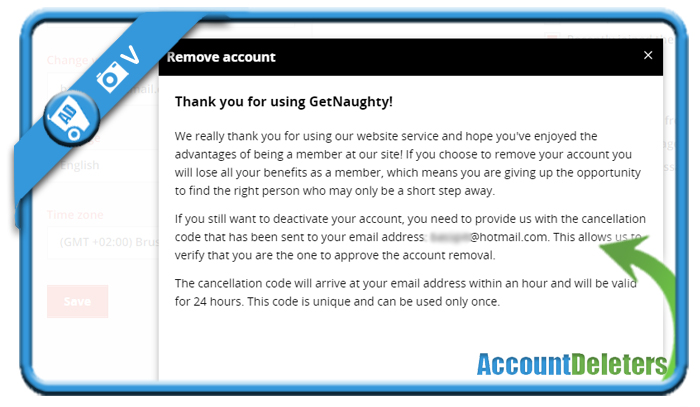
How can I delete my Getnaughty account on a phone ?
Hi Bayram,
The steps remain the same, you just need to open the web browser on your mobile phone, go to their website and follow the steps you see in the article.
Success!
Get naughty will not let me delete if I stop payments will I still get billed
Hi Paul,
This article is to help people who have a free account.
If you are paid member, the situation is different. I would advise you to contact them (Contact us link in the menu) and write to their support that you want to stop your paid subscription. It’s the only correct way to get out of it then.
Kind regards,
Bass