Faceparty is a social network website that claims to be the biggest party on earth, but apparently it’s also the most difficult party to leave if you want to remove your account:
- There’s no delete button or removal link
- I contacted the support 2 times, asking them to close your account, but they simply didn’t react
=> If you want to remove your account on Faceparty, you’ll need to use a special trick and report your own profile.
1 Go to faceparty.com and log in
2 Select My profile in the main menu
3 Choose the first option: View profile
4 Click on Report member
5 Fill in the form
Reporting what: a profile
Offense: Security concern
Description: This is my account and I want to remove it, but I can’t find a delete button!
Handling of claim: Delete member
Finish by filling in your details
=> Report member
6 A confirmation appears: Thank you for reporting this member. We will review your complaint
✅ Result
I never received any message from the support team, but when I tried to login 1 month later, a message appeared:
Account deleted.
=> your account is closed now. Mission accomplished!
Source (and thanks to): faceparty.com


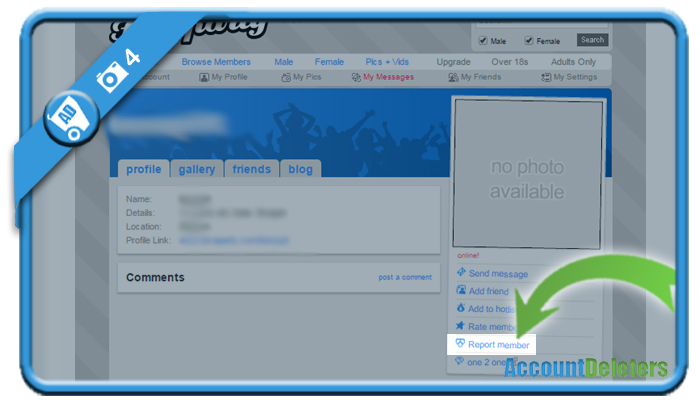
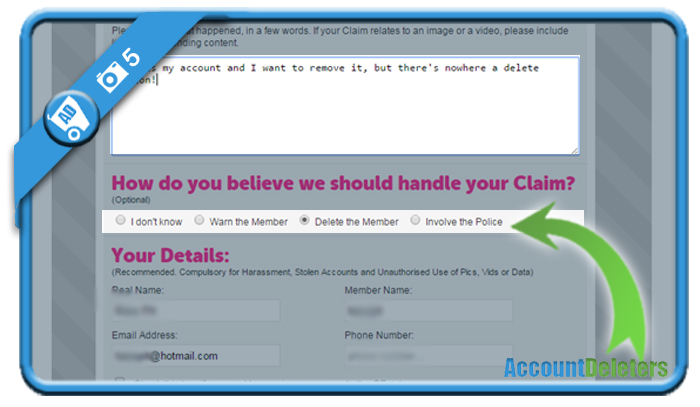

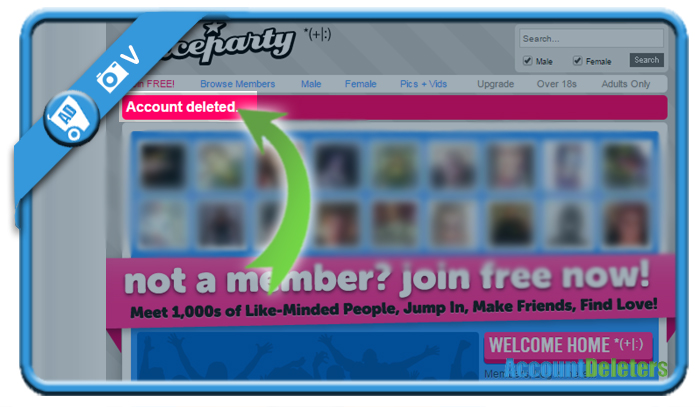
Pingback: Faceparty Login official website