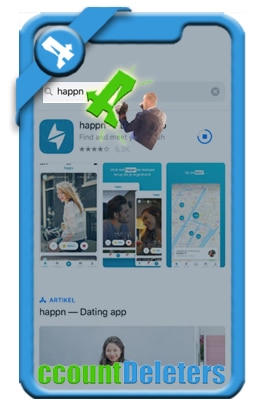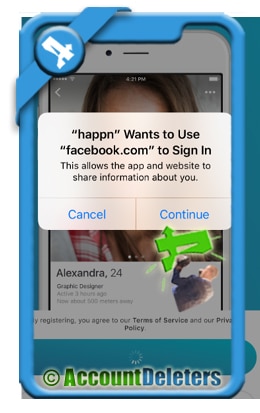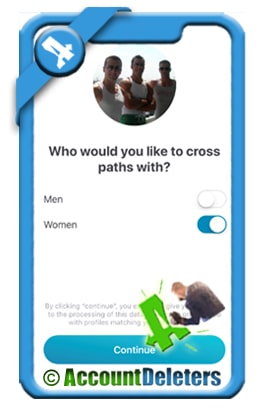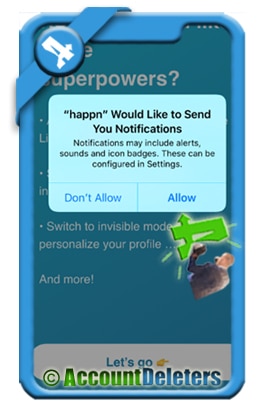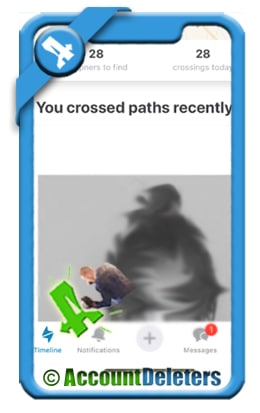Happn is a very popular dating app that allows you to meet people you’ve crossed paths with and find the people you like. Do you want to try it out and register a new account for yourself? Then follow the steps below to sign up.
I will show you step by step how you can create a Happn account using the iOs app on my iPhone X, but the steps remain the same for any other mobile device:
1 Download the Happn app from the App store (iOs) or Google play store (Android)
2 Select your Facebook account or phone number to sign up with
I will use my Facebook profile in this example to continue.
3 Agree to the legal terms to register
4 Confirm that you allow a connection with Facebook and sign in
5 Indicate if you want to meet men, women or both
6 Allow (or deny) Happn to access your location
Recommendation: Set it on Awalys allow. Otherwise the system can’t know who you’ve crossed paths with.
7 Allow (or deny) Happn to send you notifications
✅ Let the fun begin!
You have now created your Happn and can start to meet people though the app. You will see immediately a list of people that are nearby and the list will only grow as you move out of the house, so let’s go!