Alibaba is a Chinese e-commerce giant with a strong worldwide reputation. But if you’re done shopping, you might be considering to close your account. Don’t look further because I’m about to explain how you can that with a simple removal link.
I’ll show you below with pictures how I managed to remove my profile on a desktop computer:
1 Go to https://accounts.alibaba.com/user/organization/deactive_account.htm and sign in
2 Fill out the removal form you arrive on
– Enter your username (= your email address!)
– Type in the following words: Deactivate my account
– Tell them why you are removing your account
=> Click on Deactivate my account
3 Confirm that you are sure you want to close it
✅ Result
A message appears:
“Your Alibaba.com account has been deactivated.
To reactivate your account, please contact our Customer Service Team. Wishing you the very best of business!”
Source screenshots (and thanks to): alibaba.com

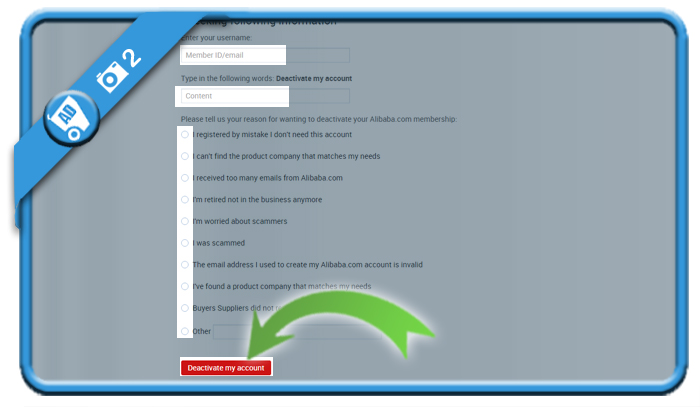
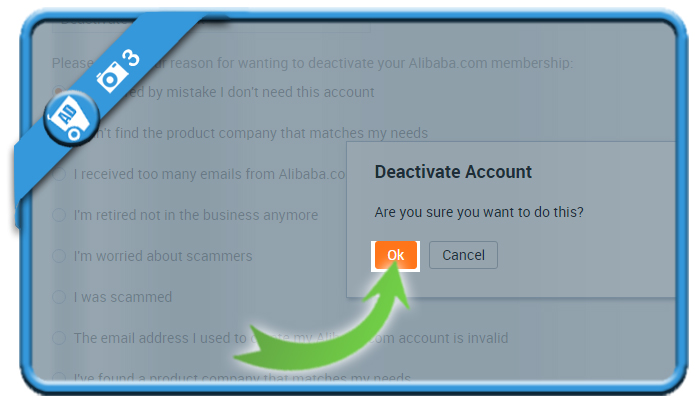
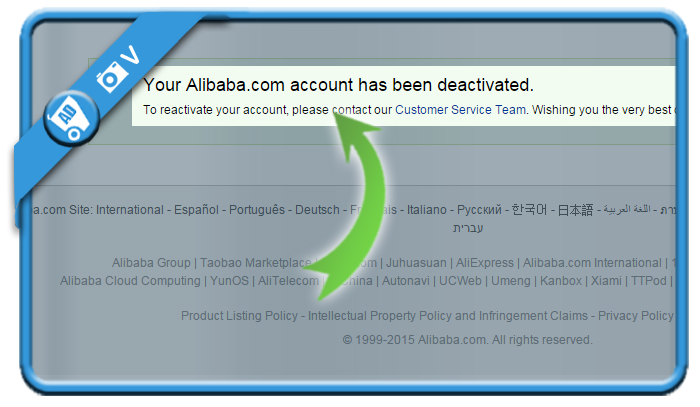
Thank you! One just can’t trust a nation which entire political culture are based on lies and deception!