Adore Me is an online shop for women’s clothing. If you ended up here, it means that you’re looking for a solution to delete your account on their website. Well, let me try to help you out.
To start with, I must say I was unable to find a ‘delete account’ button in an Adore Me account.
That’s why I had to contact the Adore Me support team by e-mail to ask them how to remove an account. Here’s what they said about cancellation of a profile:
1 Understand that the support team can’t delete your AdoreMe account
I received a clear, but disappointing answer from the Adore Me help team by e-mail: “I suggest just don’t use or open your account anymore since we don’t have any way or deleting any account here in adore me.”
So it’s impossible to remove an account and we need to respect that. But let’s check out the next best solution available then: delete all our personal data in the account. Let’s go to step 2 to check that one out…
2 Go to adoreme.com and sign in to the account
3 Go to account > personal information
4 Manage your personal information, adresses and credit card
If there’s any information you would like to remove, you can do that on this page
- Personal information: You can change your name and email address
- Credit cards: You can remove your credit cards
- Address: You can change your address and phone number
✅ Result
I know… It’s frustrating to conclude that it’s impossible to close an account permanently, but by removing all your personal data, credit card information and addresses,it might give you more peace of mind before leaving their website.
Source (& thanks to): adoreme.com & their customer support team by e-mail
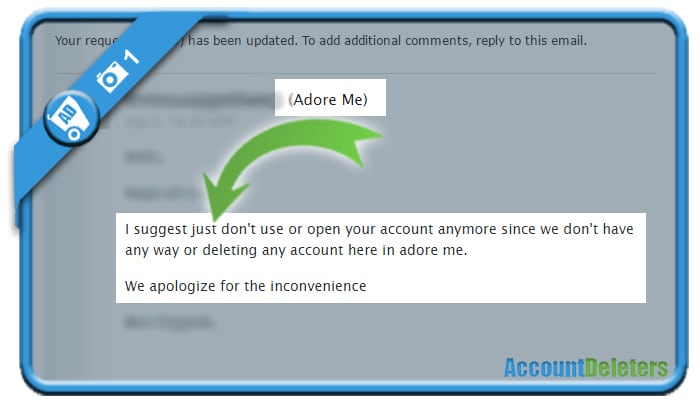
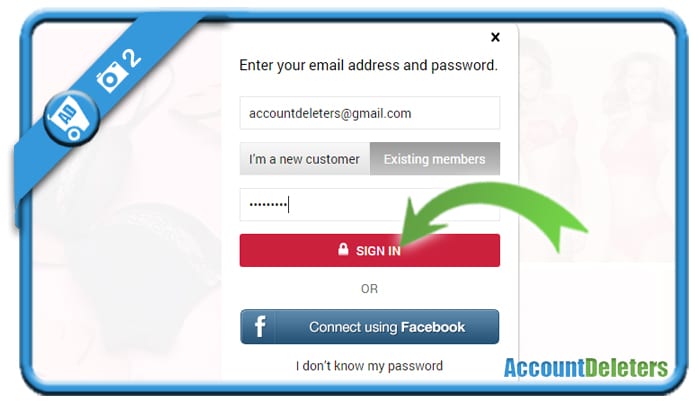
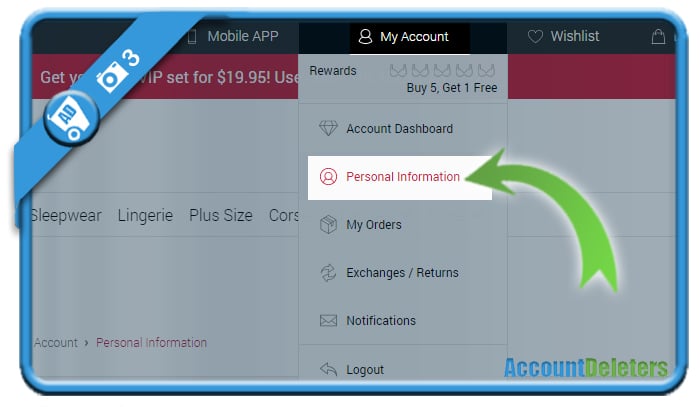
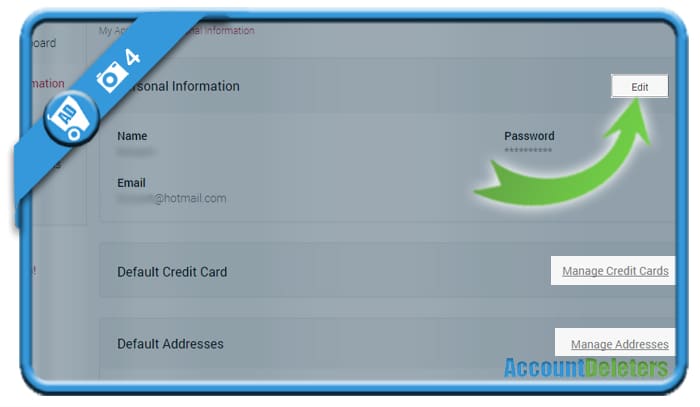
I cannot find a way to remove the credit card I have attached to the account
Be sure to Unsubscribe from the VIP Membership. I’m unable to post a link, because I was only prompted to the unsubscribe page after submitting a very angry message to their customer service through the website. I guess I had used the word “delete” enough times that it automatically prompted it.