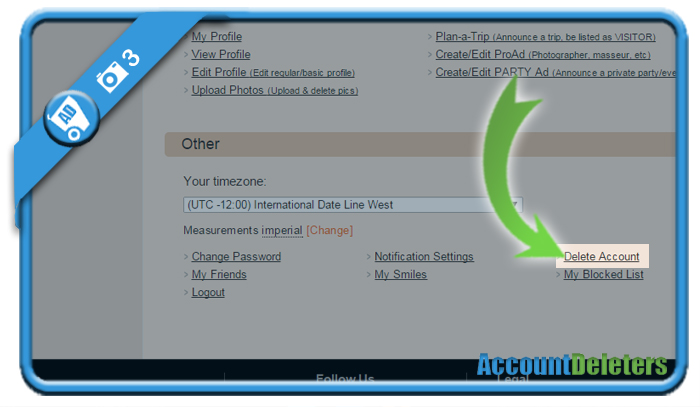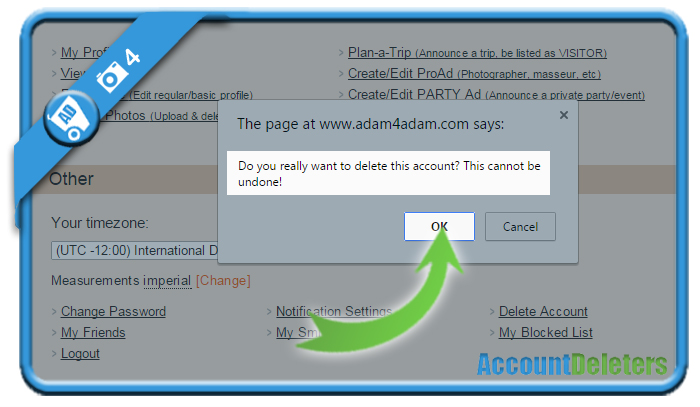It’s not because I’m straight, I can’t be helping men who are not and want to remove their profile on the popular dating website Adam4adam. At least that’s my point of view while I’m writing this article. But I can tell you already that it’s quite simple to close your account, all you need is know where to click.
I’ll show you below with pictures how I managed to remove my profile on a desktop computer:
1 Go to adam4adam.com and log in to your account
2 Make sure you’re on the page My account
3 On the bottom of the page, you’ll see a Delete account link
it’s in the category Other.
4 Confirm that you want to remove your account
Warning: This is permanent and cannot be undone
✅ Result
Your profile has now been deleted and you’ll be logged out automatically.
Source (and thanks to): adam4adam.com