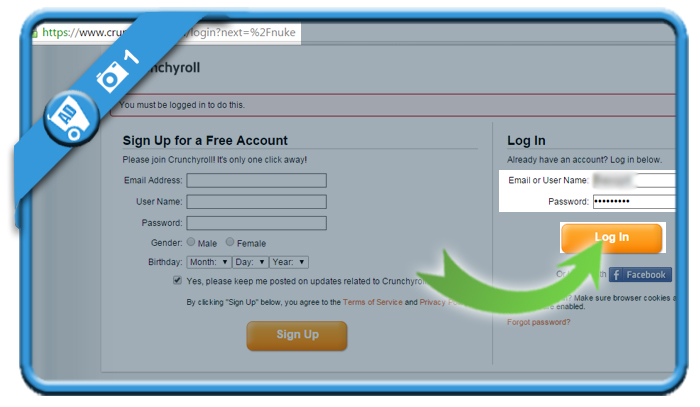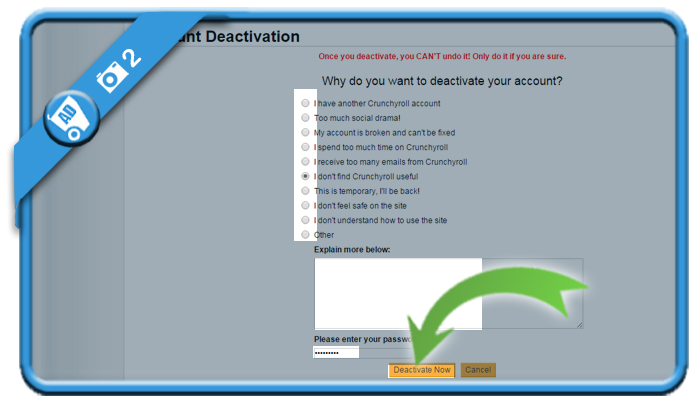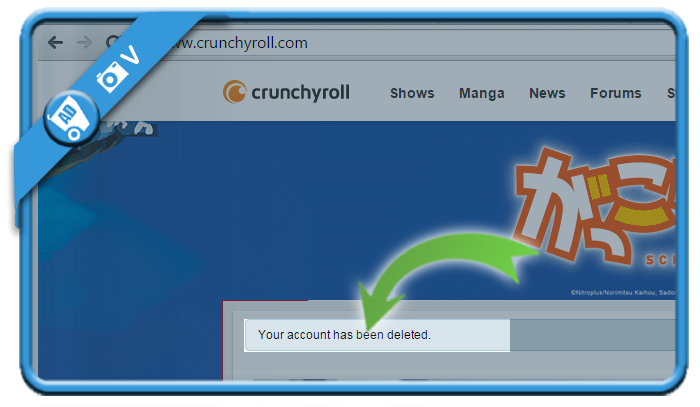Crunchyroll is the place to be if you want to stream legal anime videos. But when you’re done streaming, you might be considering to close your account. In that case: Don’t look further, because I’m about to explain how you can do that with a special removal link.
I’ll show you below with pictures how I managed to remove my profile on a desktop computer:
1 Go to www.crunchyroll.com/nuke and Log in
2 Click on Deactivate now
after entering a reason for removal and your password (for security reasons).
✅ Result
Congratulations, you’ll see a message appear: “Your account has been deleted”.
Source screenshots (and thanks to): crunchyroll.com