Quickflirt has become a popular dating website. But if you’ve found love, you’ll be searching for a solution to close your account of course. In that case: Don’t look further, because I’m about to explain how you can do that in the Settings of your account.
I’ll show you below with pictures how I managed to remove my profile on a desktop computer:
1 Go to quickflirt.com and log in to your account
2 Click on your picture in the right corner
3 Select My settings in the dropdown menu
4 Scroll down to the bottom
where you will find a Remove account link.
5 Follow the removal procedure
- Screen 1: Enter your password
- Screen 2: Select the option > Remove my profile, contacts, and personal information completely + Continue
- Screen 3: Choose a reason for deletion (e.g. I have found someone)
- Screen 4: Confirm that you’re sure that you want to close the profile
- Screen 5: Hit the Confirm removal button (screenshot below)
✅ Result
Your account has been deleted and you’ll be redirected to the Quickflirt homepage. Mission accomplished!
Source (and thanks to): quickflirt.com
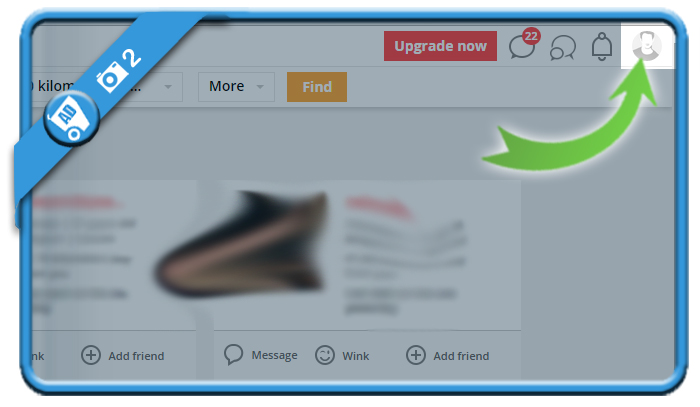
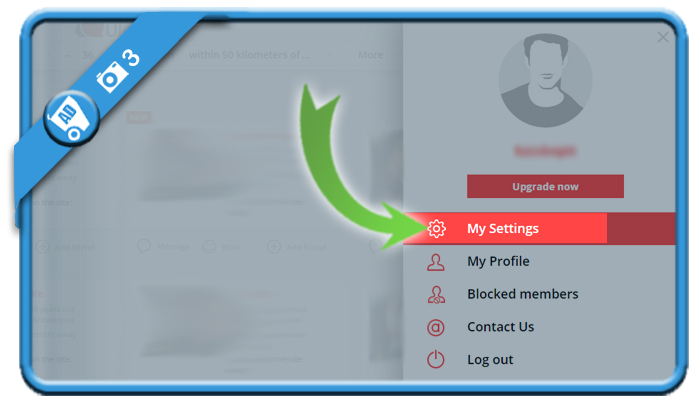
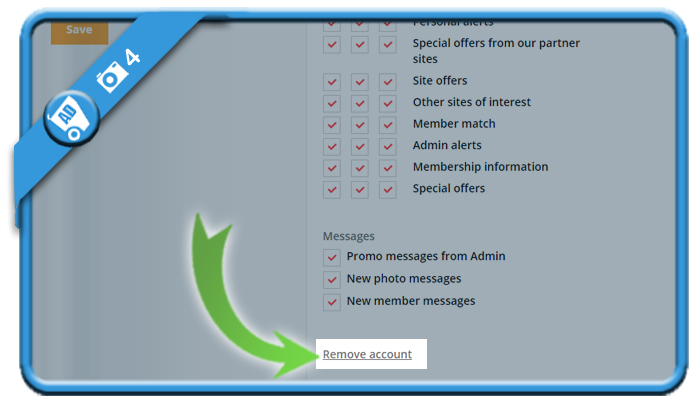
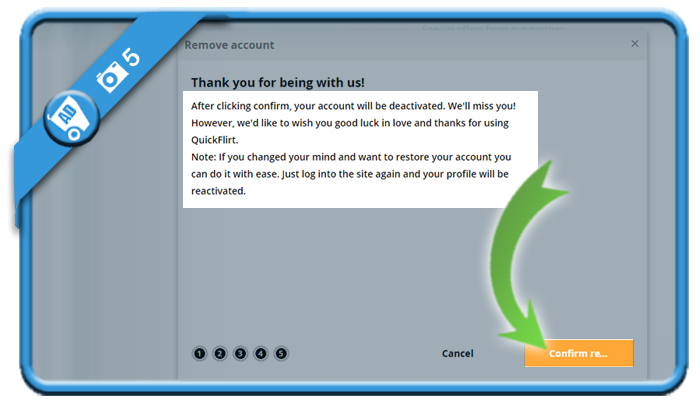
I get to the last but and it say phone them or Skype them to complete cancellation what does this mean I live in UK
Did you manage to cancel the account?
I deleted Quickflirt account and followed yuor steps only to find the last step saying I have to ring a phone number in America and Im in Ausralia. How do you get the fifth step here?
The exact same thing is happening to me! dud u manage to delete your account and I tried contacting that number but I wouldn’t work
Same here… and from a trial subscription for 3 days, i`m now looking for monthly charges for a nasty amount. cuz if u dont cancel subscription, it all goes automatically over to monthly subs… but as there is now way to get in contact with them, its like someone having one hand in your pocket constantly! :/